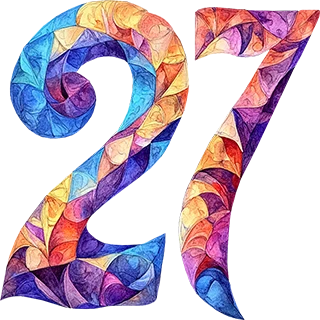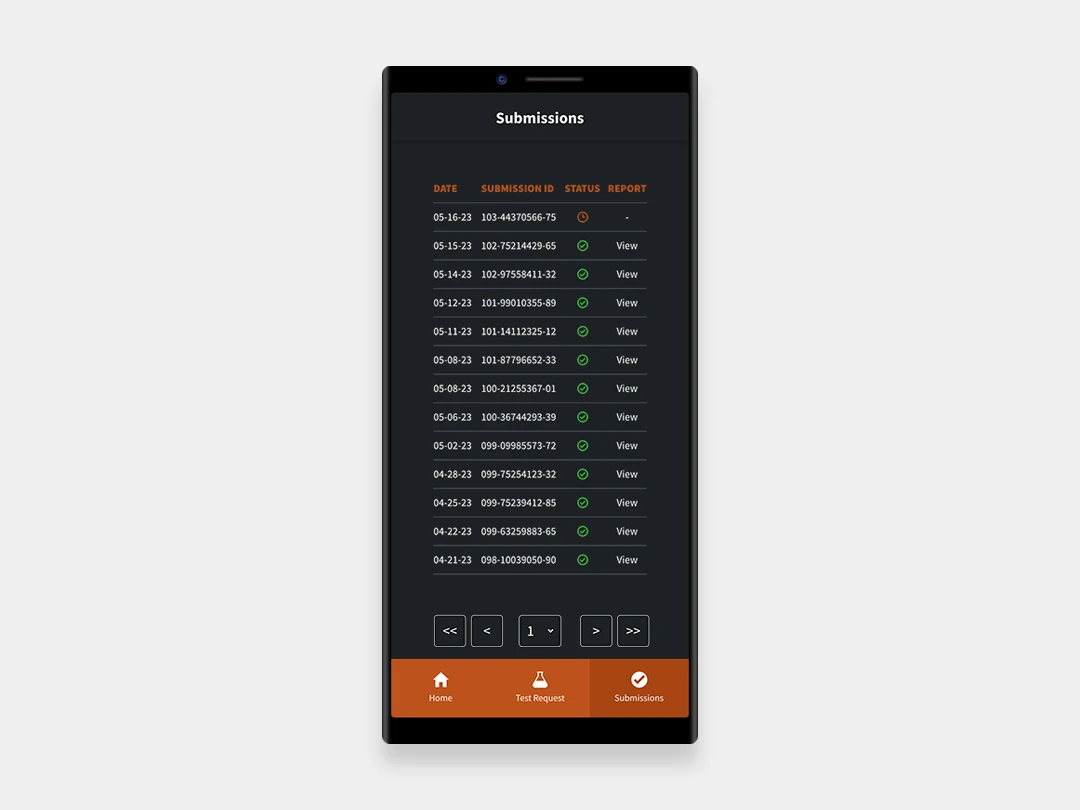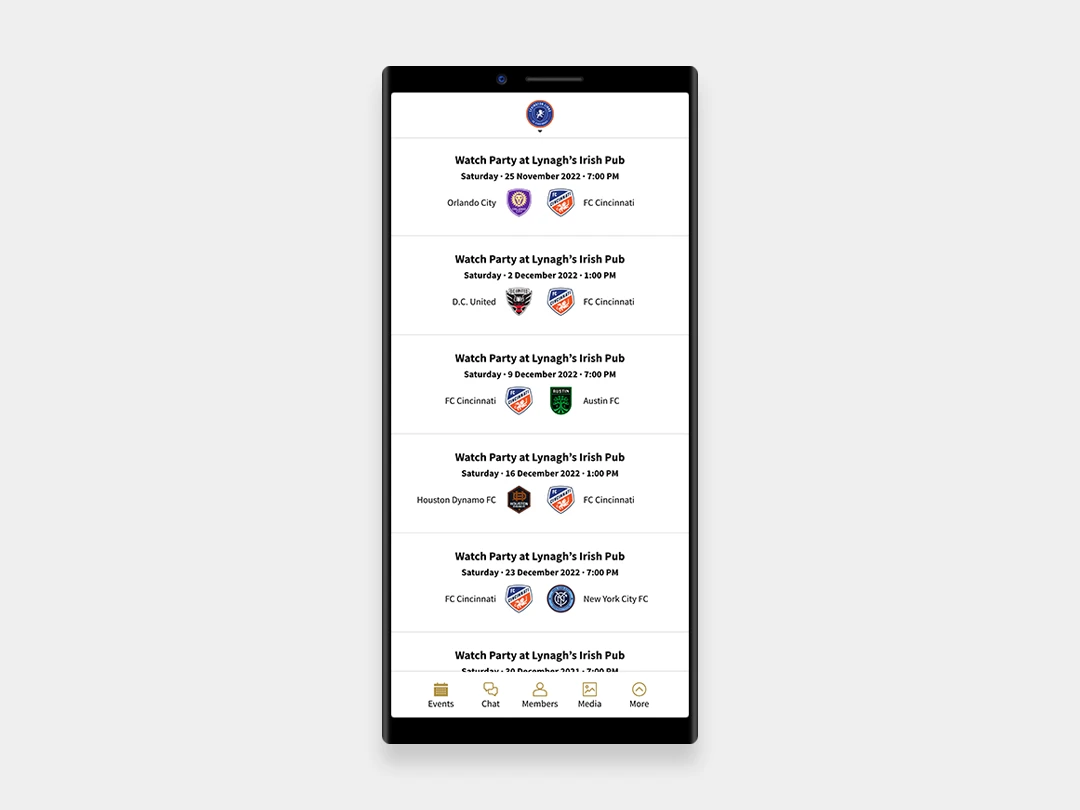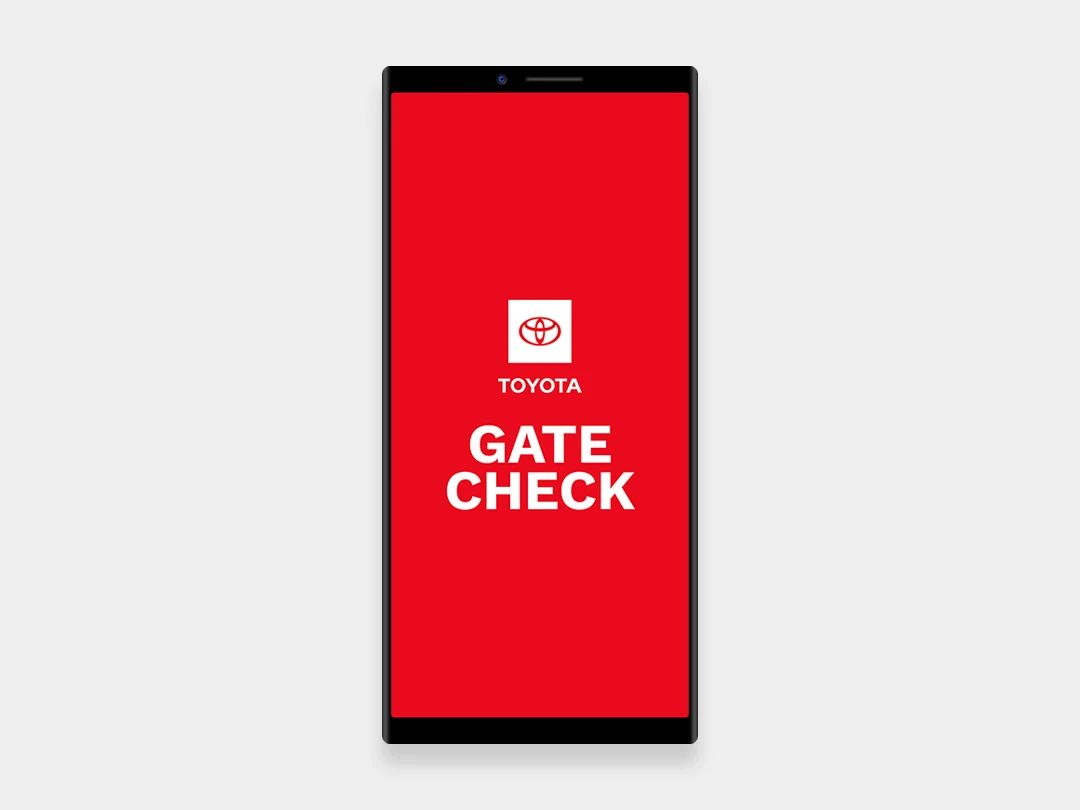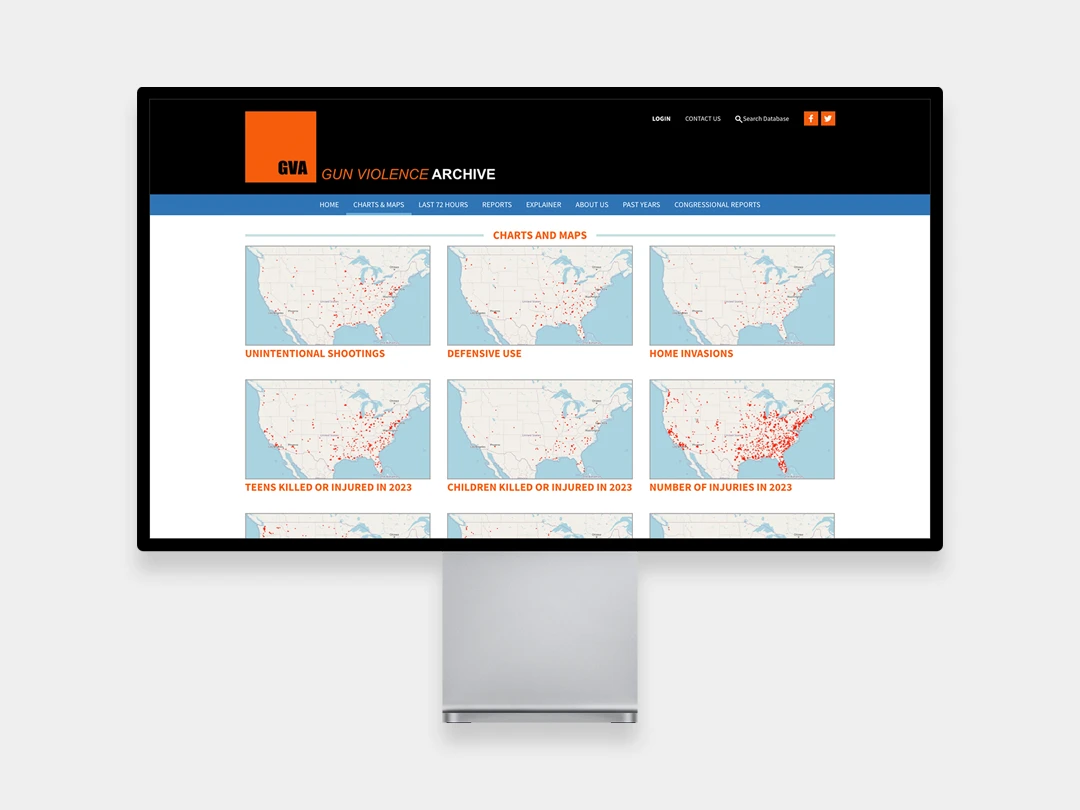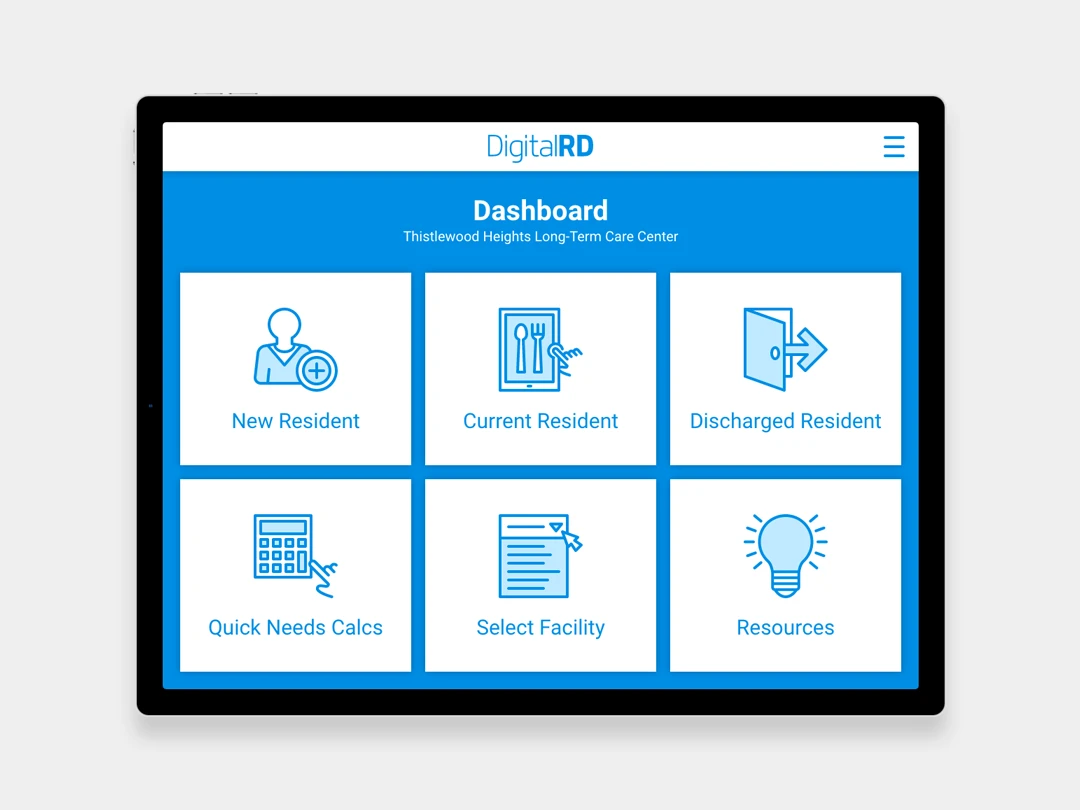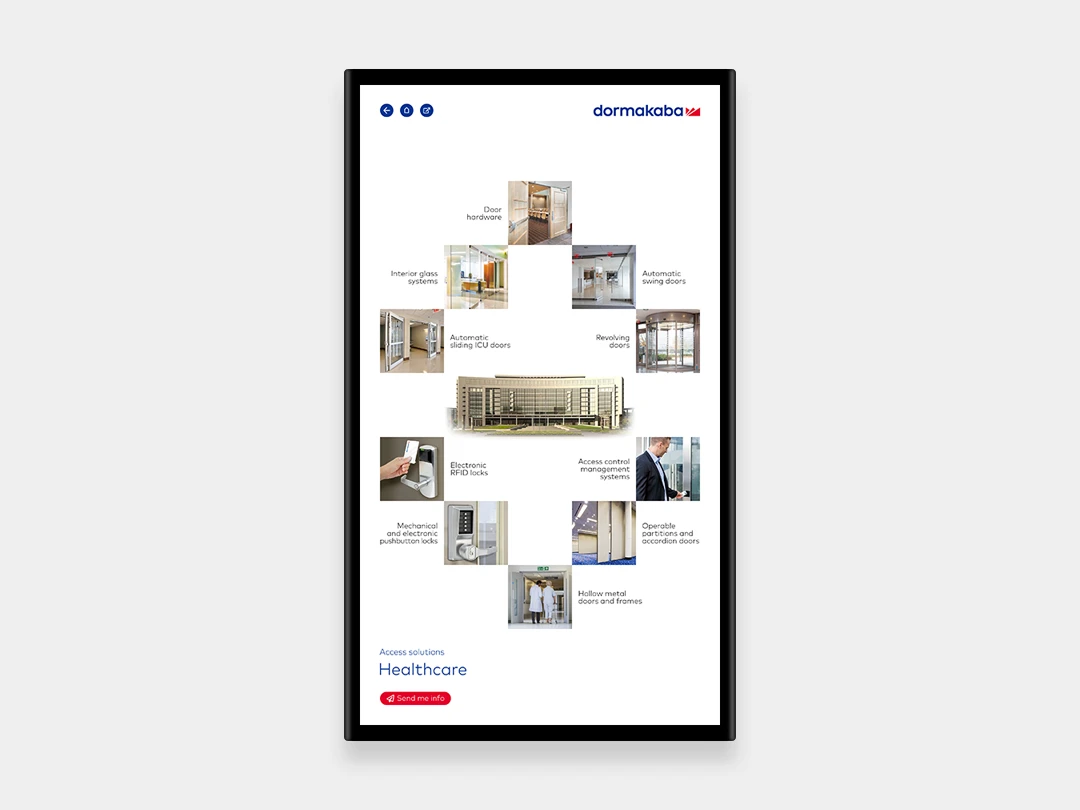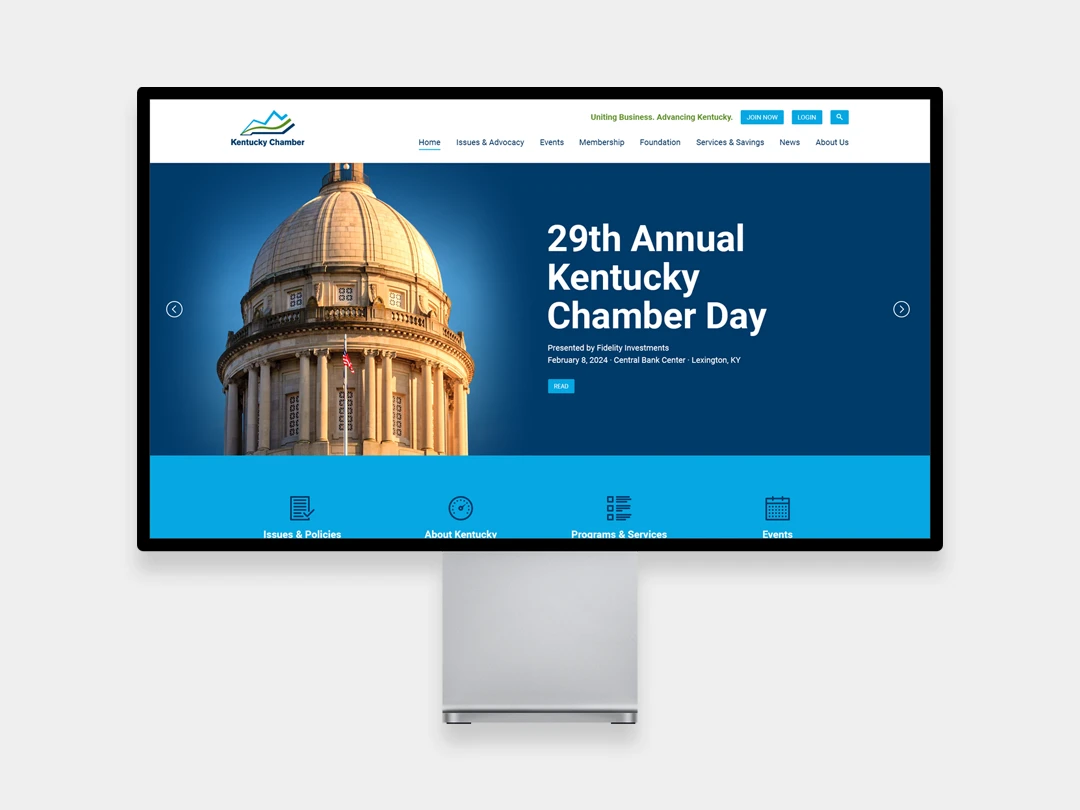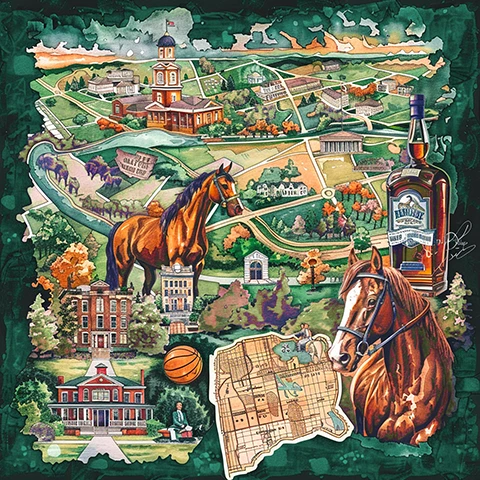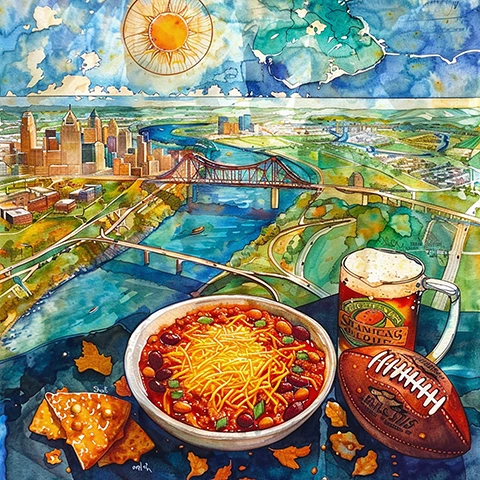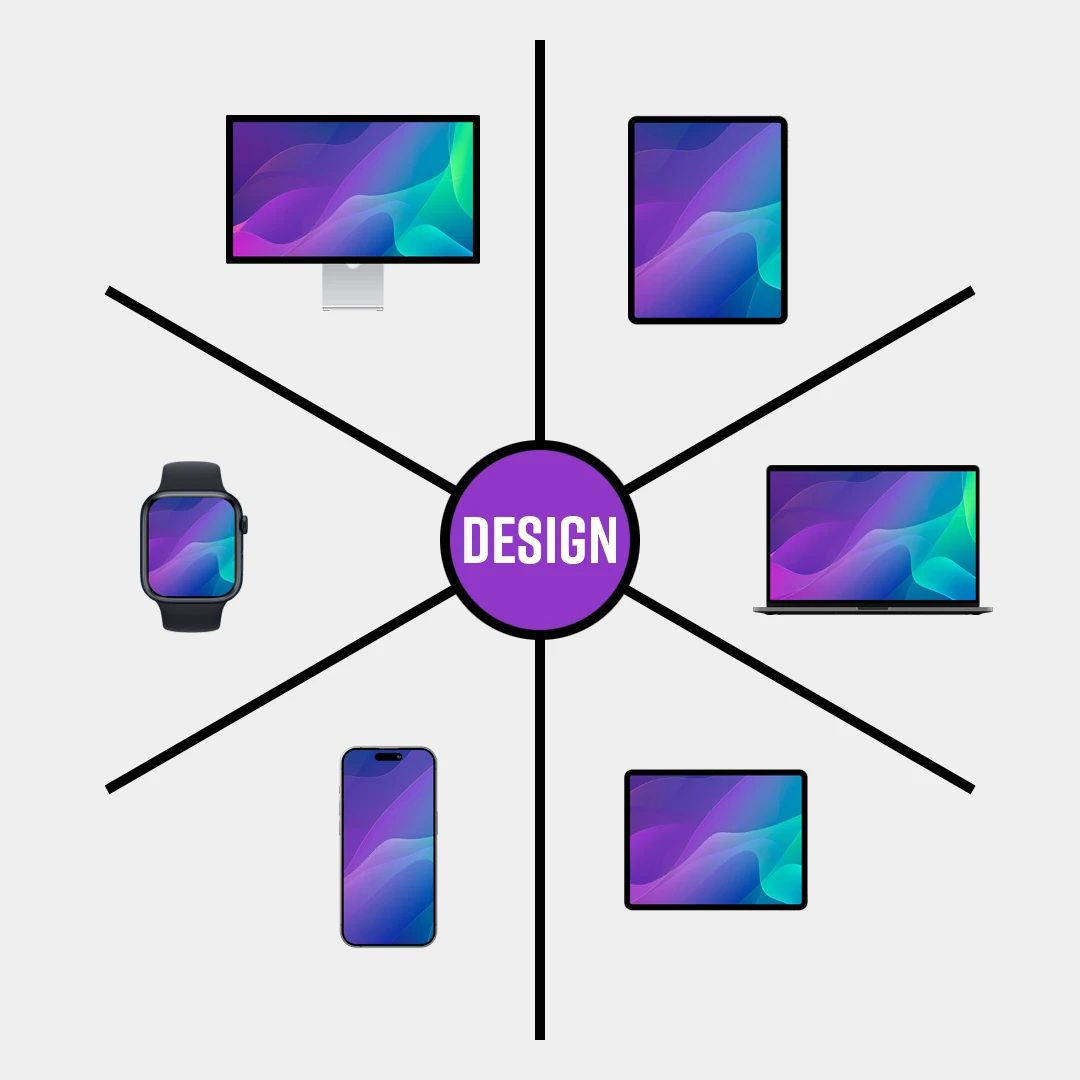
UI/UX Design
We utilize UI/UX design principles, so we can successfully present your narrative.
UI: User Interface
First, the user interface of any web or mobile project refers to the graphical layout of the website, app or application. That is to say, think of this as the audio-visual elements on a screen that a person may experience. In other words, the UI is how the project looks.
UX: User Experience
Second, the UX refers to how a user experiences the interface created via UI. For example, is a logo presented prominently in a common place? Also, are the navigation options clear and concise? Similarly, are buttons and click-friendly elements obvious and intuitive? Furthermore, do the design elements ensure a logical pathway to additional information, which results in users ultimately feeling satisfied? In conclusion, these are all questions that a proper UX process answers.
Successful UI/UX Design Projects
Third, the balanced combination of interface and experience, backed by clear organizational requirements, consumer clarity, and relevant content create a scenario where success can take place. Above all, we work with our clients to ensure interfaces serve their users.