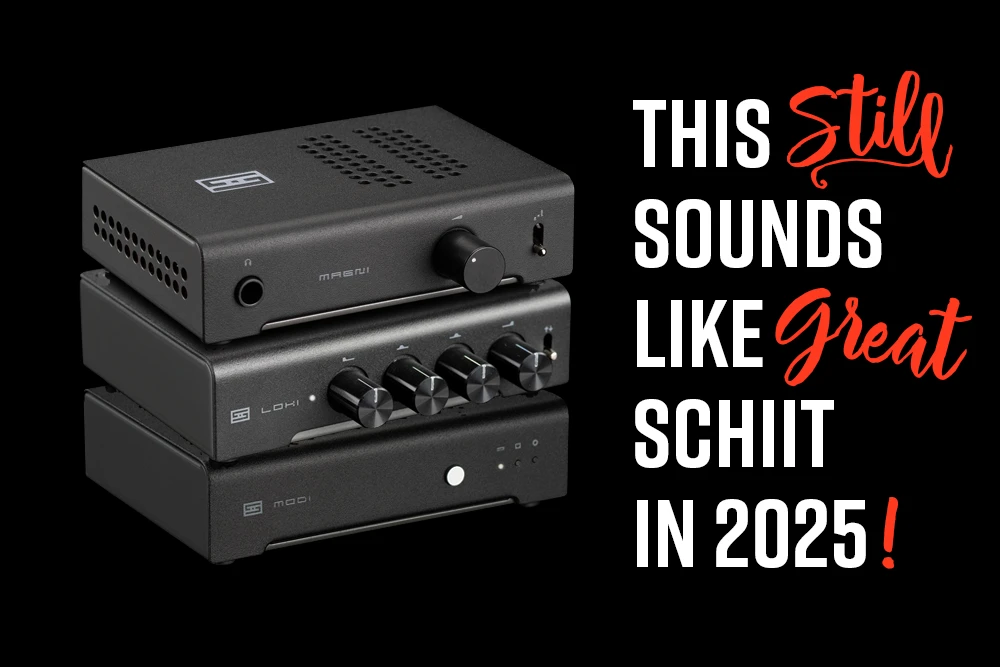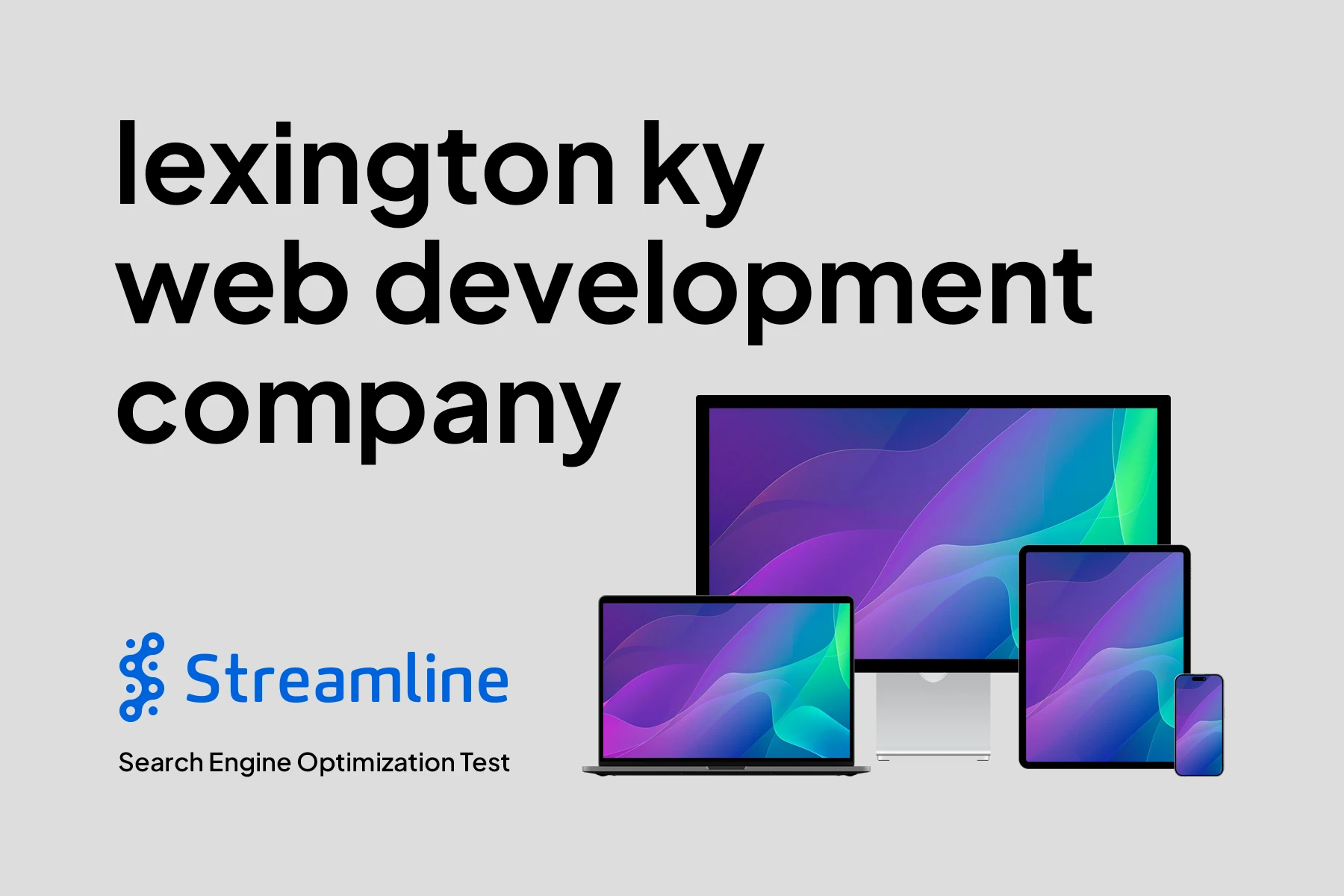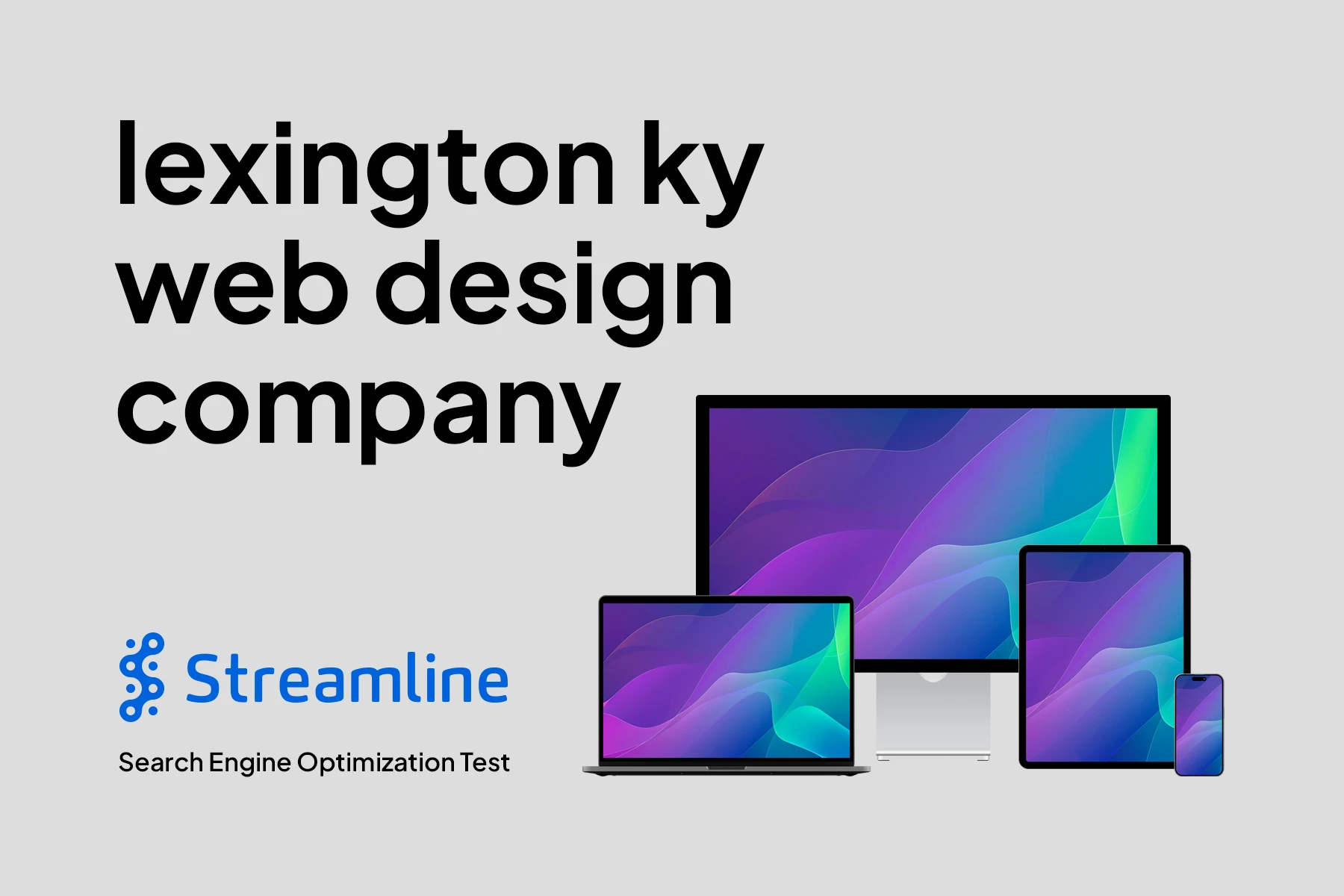What is Cloud Computing?
According to Wikipedia, “Cloud computing is the on-demand availability of computer system resources, especially data storage (cloud storage) and computing power, without direct active management by the user.” That definition is as clear as mud for non-techies! Descriptions like these prompted us to start this blog series. So, let’s take another crack at defining cloud computing. Cloud computing is basically a group of servers that are running at one or more data centers which are connected to each other and to the Internet, allowing allow your computer to access the data they are sharing and the services they provide.
Definition Clarification
Let’s break that definition down. A data center is essentially a big building that houses bunches and bunches of servers and provides the servers with electricity, connectivity, air conditioning and all the other things they need to run. Google, Microsoft, Amazon, Rackspace and others have data centers running across the world. These servers provide the foundation of cloud computing. The servers can work together behind the scenes to provide hundreds, thousands or even millions of users access to the files, photos, videos and other media and services they provide.
An Example of Cloud Computing: Dropbox
The best way to illustrate this is to look at a couple of cloud computing services many of us have used. For instance, Dropbox is a very commonly-used online storage service. For those who aren’t familiar with Dropbox or have never used their service, they provide online storage so users can backup and share files from computers, phones, tablets or other Internet-connected devices that can access their website or use one of their apps.
Dropbox has servers running all over the world in their data centers, and these servers have access to the files that users upload to Dropbox servers. Once a file is copied to Dropbox, it is housed on their storage systems and available essentially anytime the user wants it as long as there is an Internet connection and a device which can access the service.
Dropbox uses the cloud to provide its service to millions of customers on a multitude of devices, but users do not need to understand anything about the company’s servers, data centers, or network. This is basic view of how Dropbox cloud computing works. It is seamless and easy-to-use for those who join the service.
Another Example of Cloud Computing: Google Docs
Google Docs is a group of applications created by Google, which is very similar to Microsoft Office. Similarly, it offers spreadsheets, documents and presentations, each running in a web browser or in a mobile app. The files are stored on Google’s network in another service called Google Drive.
Here’s how it works.
- First, you have to have a Google account.
- If you want to create a new document, to Google Docs in your web browser. Next, login and click on the Create button and select Document. An editor then opens which allows you to edit the Document in your browser. There is no need to save the document, as it’s automatically saved whenever you make a change to Google’s storage in the cloud. When you are done, you can close the browser.
- If you want to edit the document later, you can go back to Google Docs website and make changes.
- To share a document, you can send a link to friends or colleagues, and they can view the document.
- If you and one or more other people access the document at the same time, and you have given them privileges to edit the document, you can actually see the changes they are making on your screen in real-time.
This is the power of cloud computing. You are not tied to your computer anymore, since you’re accessing a service which runs in the cloud. Now others can use the same service at the same time, allowing all of you to collaborate in new and powerful ways.
Free Your Files
Cloud computing frees your files, documents, images, videos, services, etc. from your computer. It allows for new ways to collaborate by sharing, viewing, editing, commenting and much more. Cloud computing also typically drops costs compared to traditional file backup and services.
Another advantage is the massive amount of computing power the cloud offers. There are almost countless amounts of servers you will never see with drives you will never know about. Also, the huge computing power, storage and bandwidth allow your business to do things at costs not possible otherwise.
Common Cloud Computing Services
There are numerous cloud computing services for businesses, and you may be using some. Common ones are backups, website hosting, email hosting, office applications, collaboration software, CRMs, LMSs, and many others. Cloud computing allows you to backup vast amounts of files offsite at a fraction the cost of other methods. There are great solutions for cloud-hosted email, also, including Google Apps or Microsoft 365 services. If you’re interested in cloud-based office applications, Google Docs, Microsoft 365 and Zoho all offer solutions. Finally, Cloud hosted CRM (Customer Relationship Management) applications are available from Salesforce, NetSuite, Oracle, Zoho and others.
You name the service, and there is most likely a cloud equivalent for it. Naturally, this doesn’t always mean they are better than desktop or server software for your company. That depends on a variety of factors, and it is relative to your situation. By engaging a trusted technology consultant who is agnostic in the software vs. cloud service debate, you will likely find many often-used applications and services which may prompt a move to the cloud. These will often result in lower costs, additional features, collaboration, sharing, accessibility and more.
Learn How Able Engine Can Help You Move to the Cloud
If you have questions or would like to know more, please contact us any time.