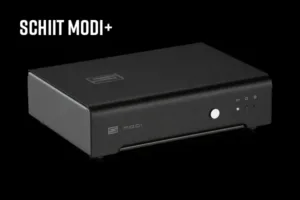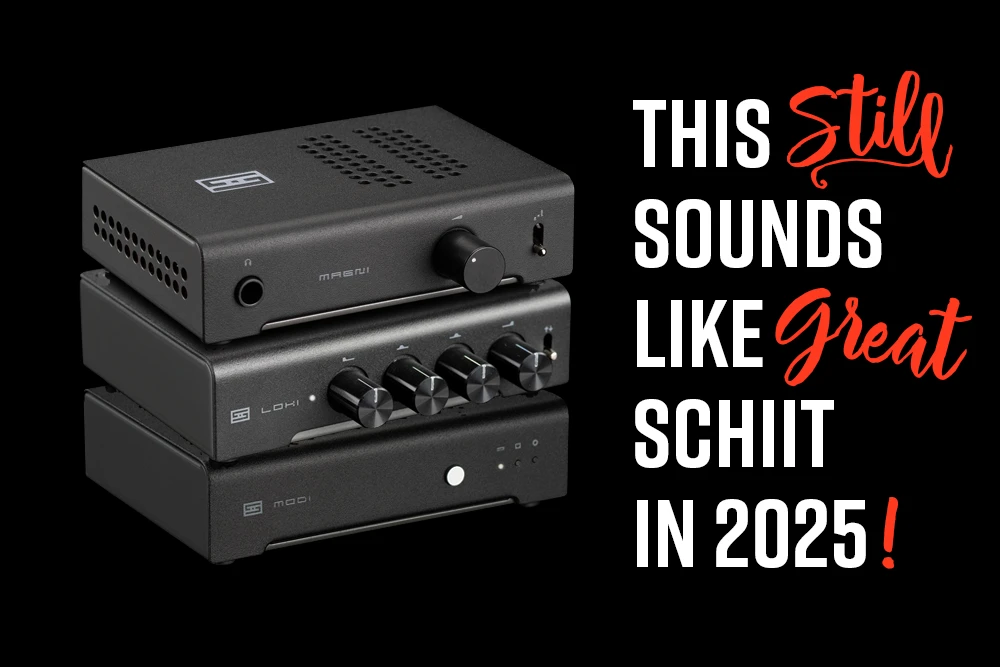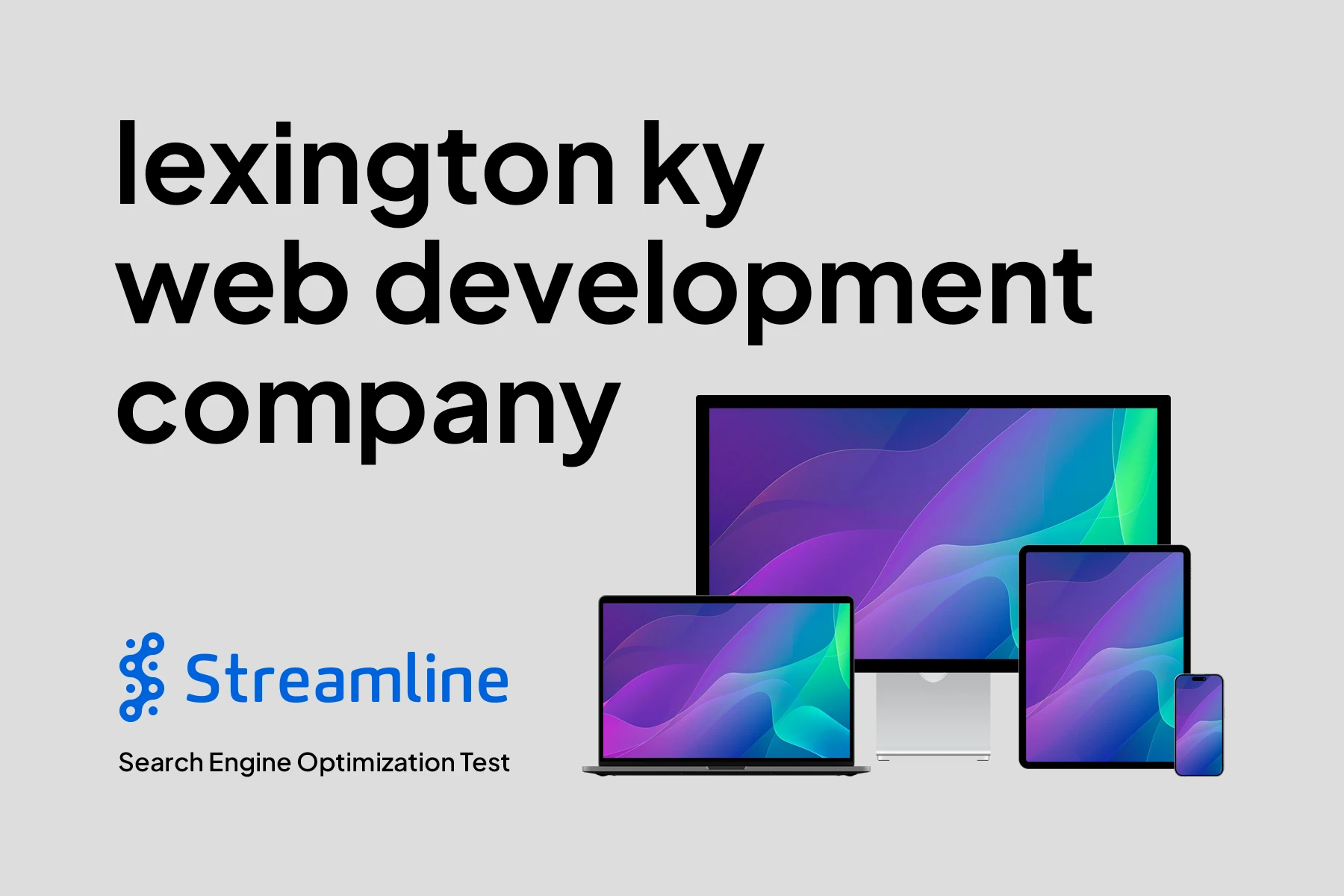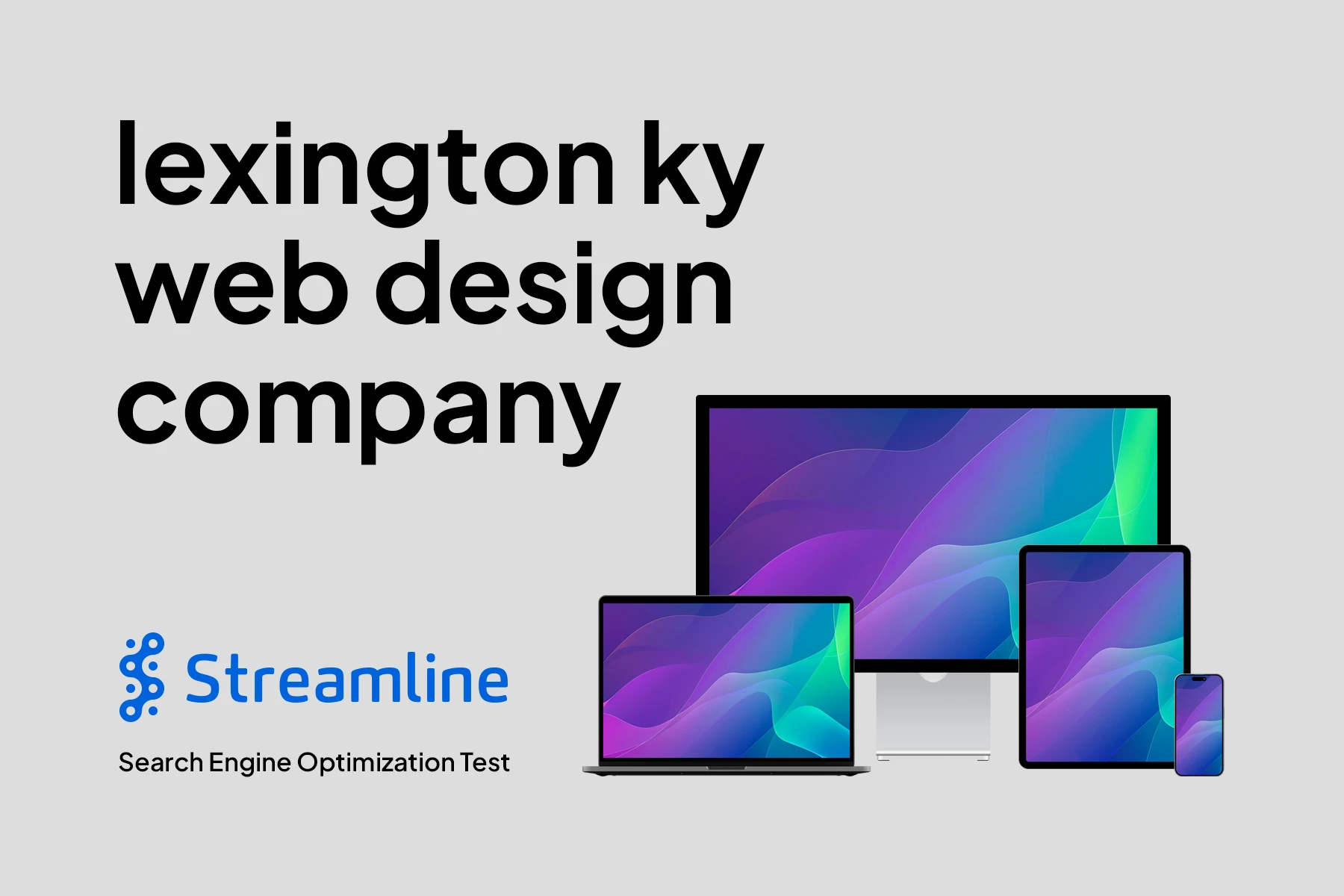Learn How I Improved Computer Audio with My Schiit Stack Connections Diagram
Yes, my current computer audio system sounds like absolute Schiit, and below you’ll learn why that’s awesome!
My computer audio was weak, so I decided to upgrade. After looking into numerous options, I decided on using components from Schiit. It’s an American company which produces a large range of audio equipment, including budget friendly hardware.
In the graphic below you will see the products I already own. You’ll also see the products I purchased to upgrade my computer audio. Later I’ve added the back side view of the Schiit components, and finally the Schiit stack connections diagram. The diagram includes notes on the other items on the back, not just the cable ports.
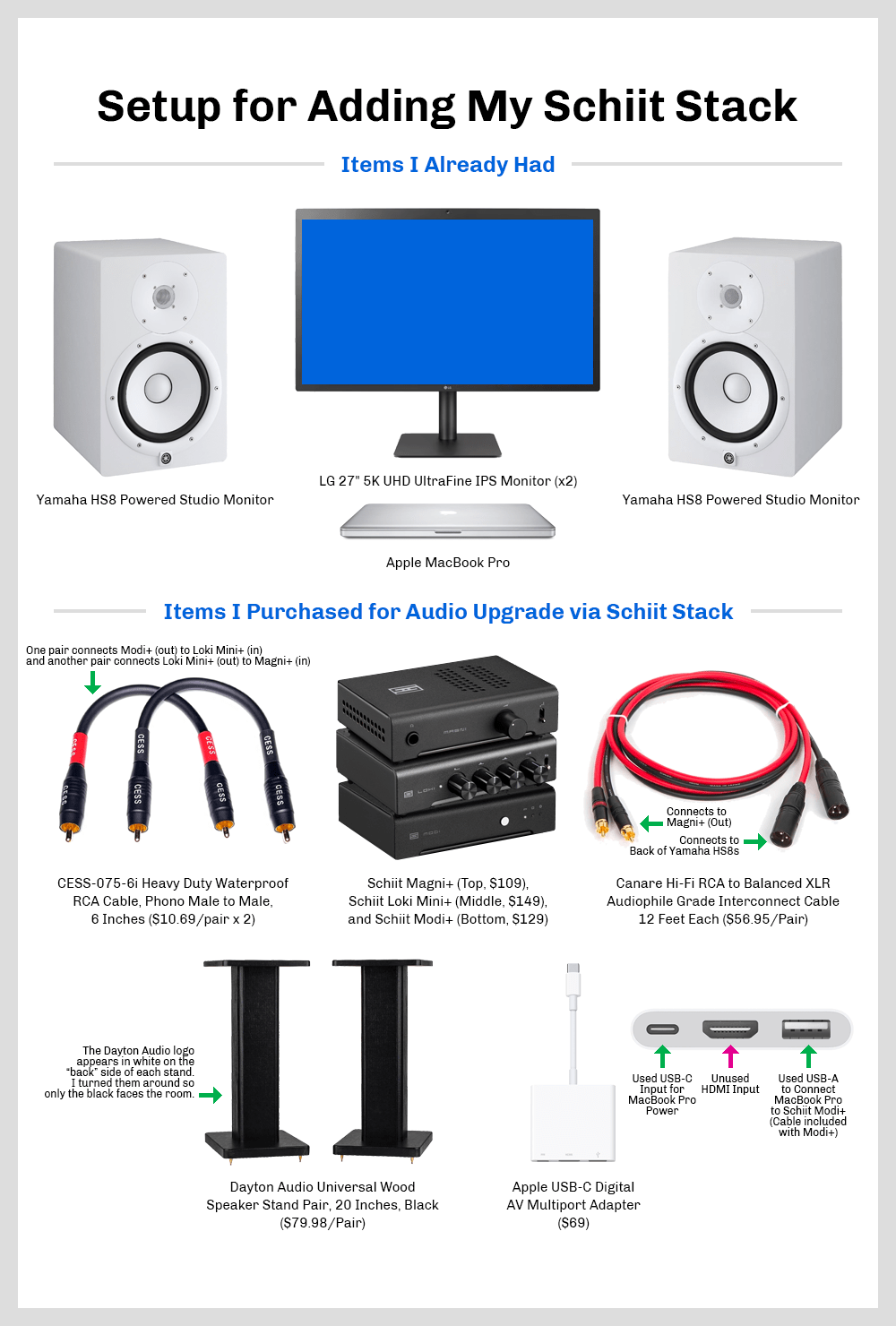
The Items I Already Had
Prior to this audio upgrade, I already had LG monitors, an Apple MacBook Pro, Yamaha HS8 studio monitors (speakers), keyboard, mouse, and relevant cables.
No Referrals or Relationships
The links below are not referrals and are listed here to identify what I purchased. There are alternatives to everything I own. Consequently, you don’t have to purchase any of these items to have great computer-based audio.
Also, I do not have any relationships with any of these manufacturers, so my opinions are unbiased. With the exception of a couple of emails to/from Schiit about their products, I have never been in contact with any manufacturer representatives.
The Schiit Products I Purchased
Schiit makes lots of products within various categories, but I stayed with the least expensive options in each case.
The Additional Products I Purchased
The following items are not made by Schiit, but I needed them to ensure the proper function of my audio system.
The Schiit Stack
The image below is the back side view of my Schiit stack connections diagram without the connections in place (shown later). I placed the Modi+ on the bottom, the Loki Mini+ in the middle, and the Magni+ on top.
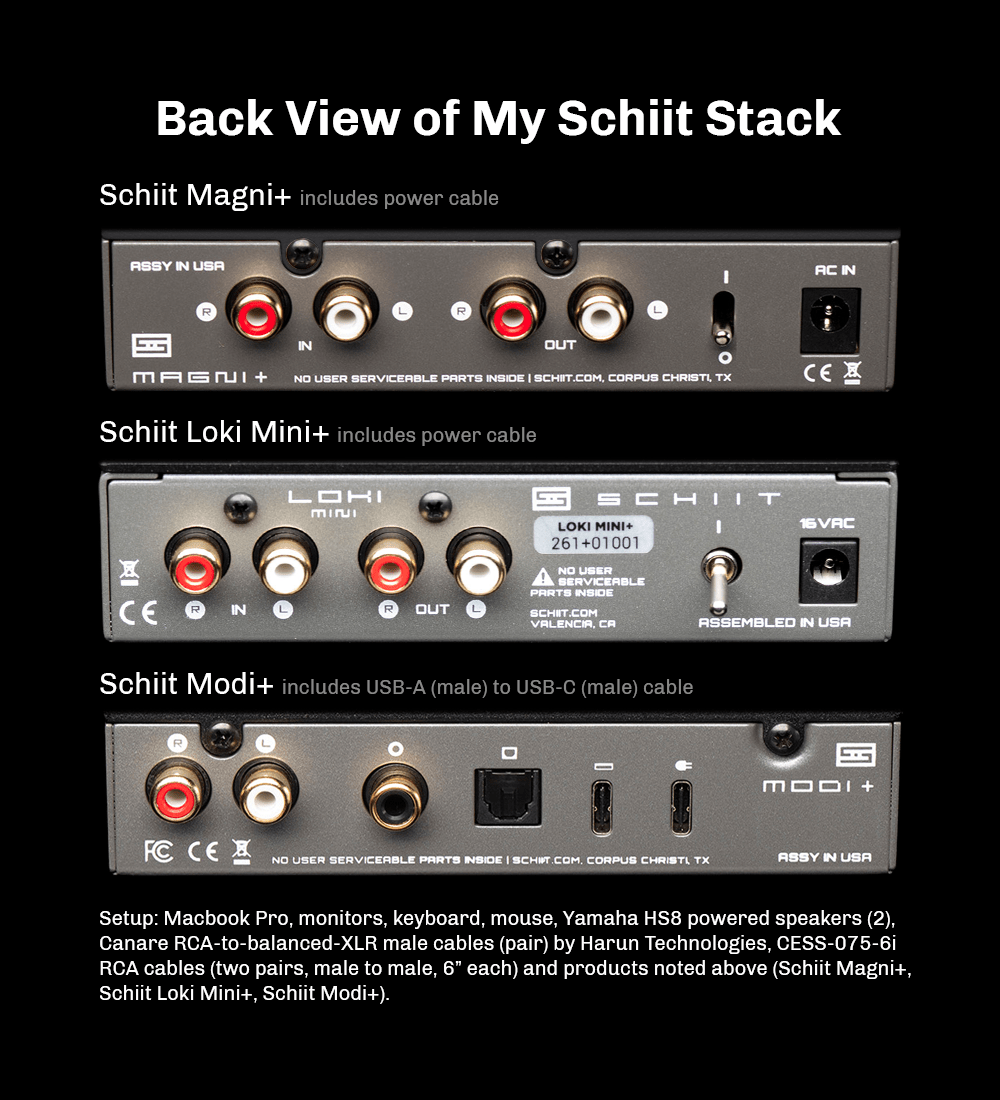
Schiit Stack Connections Diagram
The Schiit stack connections diagram below shows how the three Schiit hardware audio components are ordered in the stack, how they are connected to each other with RCA cables, and how other ports/inputs/outputs are used. Each item has a note attached. Some have arrows and icons for elements that I used and those that I didn’t use.
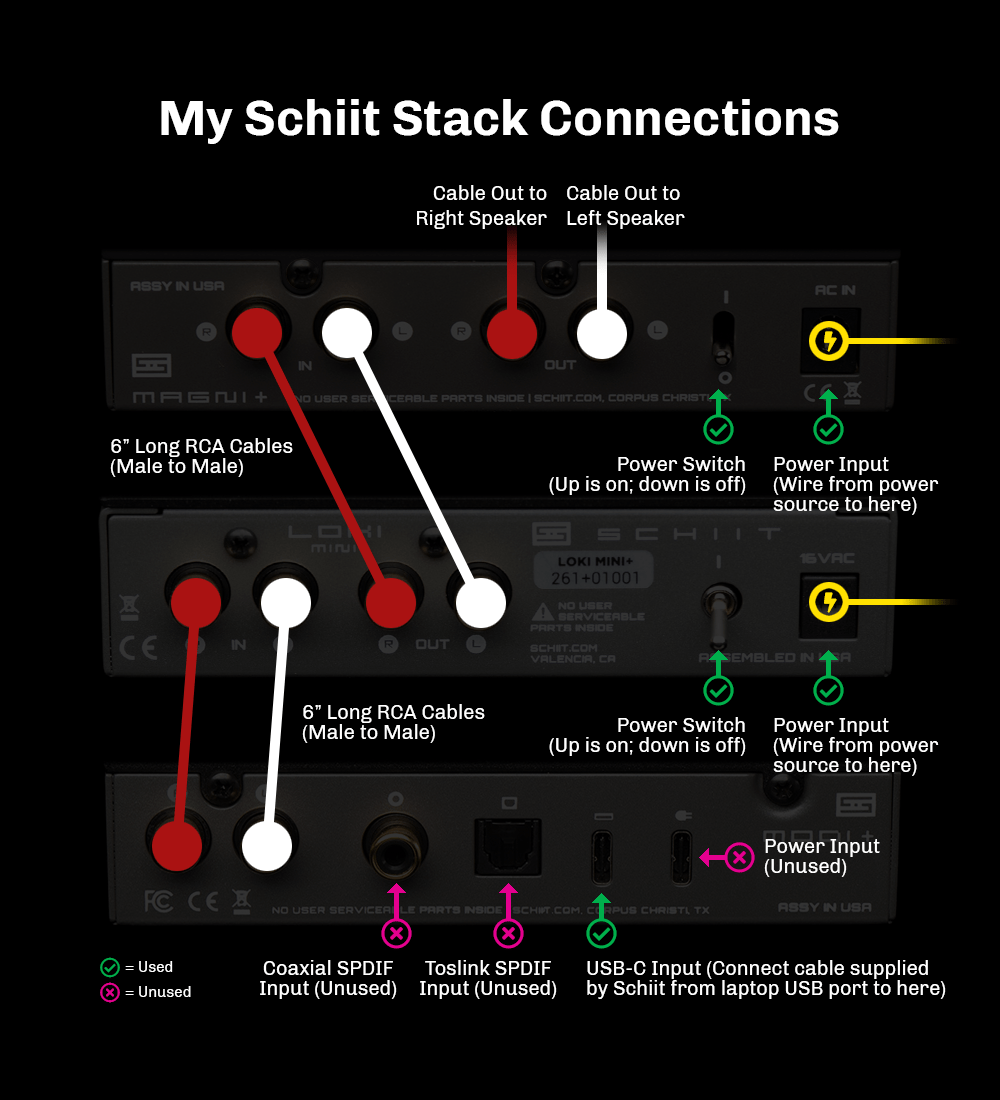
One Issue to Avoid
Look at the graphic titled My Schiit Stack Connections. Then check the bottom component—the Modi+.
Originally I attempted to use the Modi+ power input as the power source for the device and the USB-C input to the left of it for transferring the audio signal from my MacBook Pro. In order to do this, I purchased a 3.5mm-to-USB-C cable. I connected the 3.5mm plug into my MacBook Pro microphone port and the other end into the Schiit Modi+ USB-C input, which is located to the left of the power input.
Schiit Stack Silence
After I connected everything and ensured all items in the entire setup had power… nothing. There was no sound at all. I spent a couple of hours in an attempt to understand the problem. Was the Modi+ broken? No. Was my MacBook Pro port failing? No. Was the cable failing to transfer data from my MacBook Pro to the Modi+? Unknown. Was a setting in my computer causing the audio to go mute? No, or at least I never found that to be the case. It was incredibly frustrating, and I never knew why this setup failed to work.
Discovering a Solution
Finally, I found a page on the Schiit website that mentioned power output issues on some computers and that users should probably try using the USB cable provided with the Modi+ as a single source of (1) data and (2) power. So I pulled the 3.5mm-to-USB-C cable out of the computer and Modi+, unhooked the Modi+ power port cable, and plugged the USB cable Schiit provided in the Modi+ box into my MacBook Pro and the Modi+ USB-C input. What happened? Success! It worked immediately.
Initial Opinions
I’ve only had my Schiit stack in place for a couple of days. That’s not long enough to have a strong opinion about the quality of the hardware or the clarity of the audio it produces. However, I played a few songs that I know from years of listening to them. They come from a variety of genres, but I know all of them well. I immediately discovered three things.
Opinion 1: Sound Clarity
First, I can hear elements of those songs that I haven’t heard before, which was surprising. Guitar strings seem slightly more vibrant, deep synths are less muddled or hidden, and there’s an overall crispness to some voices. It’s very nice to experience music this way. I realized that I hadn’t really heard those songs before, only less clear versions of them on weak audio systems.
Audiophiles are likely nodding their heads and thinking, “Duh.” But I’m new to this sort of thing. It makes me wonder what even higher quality hi-fi systems can produce.
Opinion 2: Sound Volume
Second, it’s loud. Even without clicking the Magni +15dB gain switch, it’s way too loud to play at high volumes – let’s say the highest 25% of the available volume. I live in a neighborhood with houses within fifty feet of mine, and I know they could hear the bass this produces if I cranked it up. I don’t even have a subwoofer, but the 8″ drivers in the HS8 studio monitors are powerful enough to produce quite a bit of bass on their own. It’s just loud, but in a good way.
Is this a result of having the Yamaha HS8s instead of other speakers? Possible – I don’t know. The HS8s are awesome monitors. It’s unlikely I’ll be able to turn the volume knob all the way to the right except on rare occasions, but I like having the capability to do so if I want to. Still, the mid-level volume is fantastic.
Opinion 3: Speaker Static, Hiss or Hum
Third, immediately there was some speaker static or hissing or humming. It was low, but I heard it and found it annoying.
I don’t know what was causing it, so I don’t want to place blame on any of the individual products. It wasn’t obvious to me that it was a Schiit component issue or a Yamaha monitor issue or a cable issue. In fact, it’s possible it’s a common experience in setups like mine and could be the result of multiple reasons. But it existed, so I needed a solution and began researching to find one.
Two Products = Problem Solved!
I purchased two products via Amazon to help reduce the speaker hiss. The first was the RCA Noise Filter Hum Eliminator Ground Loop Isolator by WisWinDa. The second was a pack called Ceedmon 20 Pieces Clip-on Ferrite Ring Core RFI EMI Noise Suppressor Cable Clip by Mateda.
I connected the isolator directly into the Shiit stack mix via RCA cables built into the isolator, and I clipped a couple of the ferrite rings onto each of the speaker cables close to where they plug into the speakers (not near my laptop or Schiit products).
I don’t know which option worked or if they worked in tandem, but the solution is amazing. There’s no more speaker static or hissing at all.
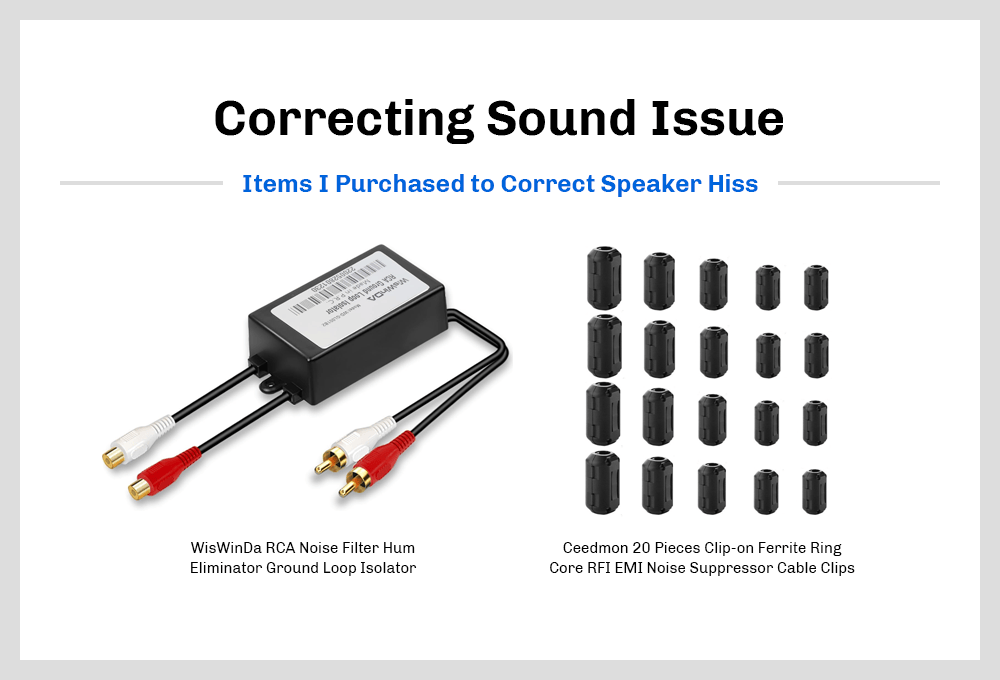
Conclusions: What I Think About My Schiit Stack
Build Quality
The build quality of the their products seems good. The power and USB-C inputs on the Modi+ wiggle a little bit to the left and right, which I found strange. But I didn’t think they were going to break.
Form Factor
The three items have the same general form factor, so stacking them ends up in a clean, organized design that doesn’t take up much desk space. I believe other Schiit products have different dimensions, generally as prices increase, but these budget items are similar. I love how small they are.
Color Options
All of my components are black with dark gray sides. Schiit makes alternatives like silver, but not for all products, as far as I know. They also have some items that have red sides (or did in 2023). I avoided that stuff, because I wanted these three items to look like they go together. If Schiit ever produced these budget products in the same silver/red combo, I think it would look great. I fact, I would have preferred having something more bold than basic black, but I like the appearance of what I have.
Audio Output
I mentioned it above, but I’m quite happy with the audio these three audio components put out from my MacBook Pro. It’s clear. It’s rich. It’s loud. I don’t think I could expect much more at this budget.
Ease-of-Use
I think this is where things go south, if only a little bit, though it’s more of an observation than a complaint. When you’re an audio engineer or expert or audiophile, all of these cables and ports and switches and sources seem so easy to deal with. But I’m not any of those things, so it would have been helpful if Schiit produced setup suggestions for reference by customers.
For example, Schiit has source materials like photos and illustrations that would be relatively easy to edit to turn into useful diagrams like the one in this blog post. If I could look at something like that prior to making purchases AND during my setup process, it would make the entire experience much less time consuming and less frustrating. If I had to do this again, it would probably be incredibly easy and would only take a few minutes. But the first time was more difficult than it should have been.
On the Whole
- I’m very happy with the purchases and the outcomes.
- Schiit responded quickly and thoroughly to an email of mine that I sent prior to my purchases.
- They shipped the products quickly after I placed my orders.
- The products were properly boxed for shipment and arrived in perfect condition.
- The three products function as expected and sound great within my computer setup.
- I think those are the hallmarks of good products sold by a good company.
- If my experience was otherwise, I would write as much.
Contact the Author
Please feel free to contact me. If you have a useful question or comment, I’ll add it here with my thoughts as appropriate, though I will never post your name or email address.
Bill Adams
[email protected]
If you would like to speak to someone at Streamline about a project, please contact us any time.