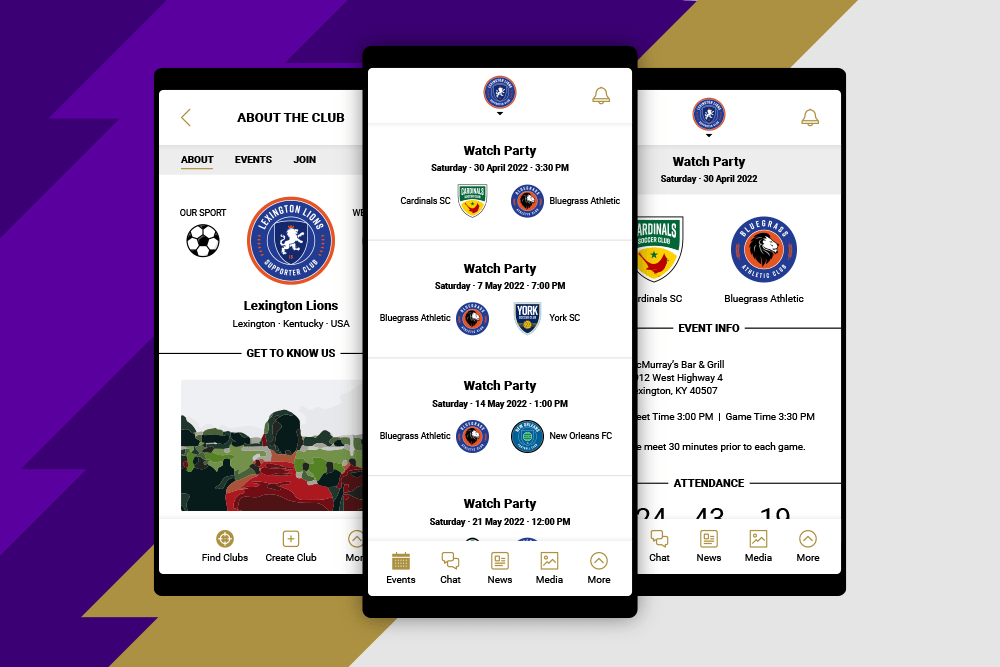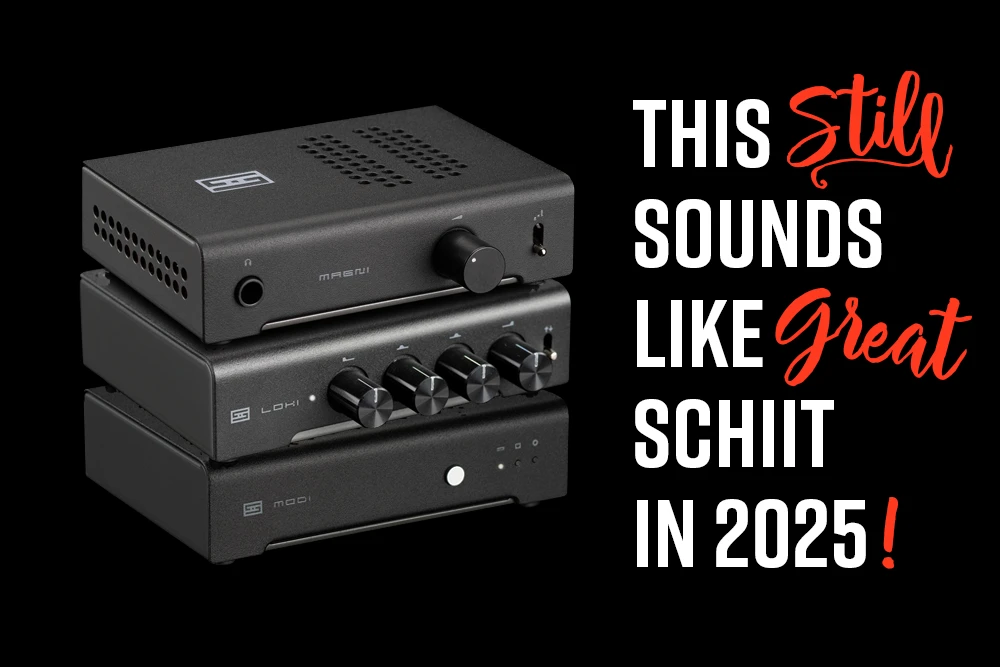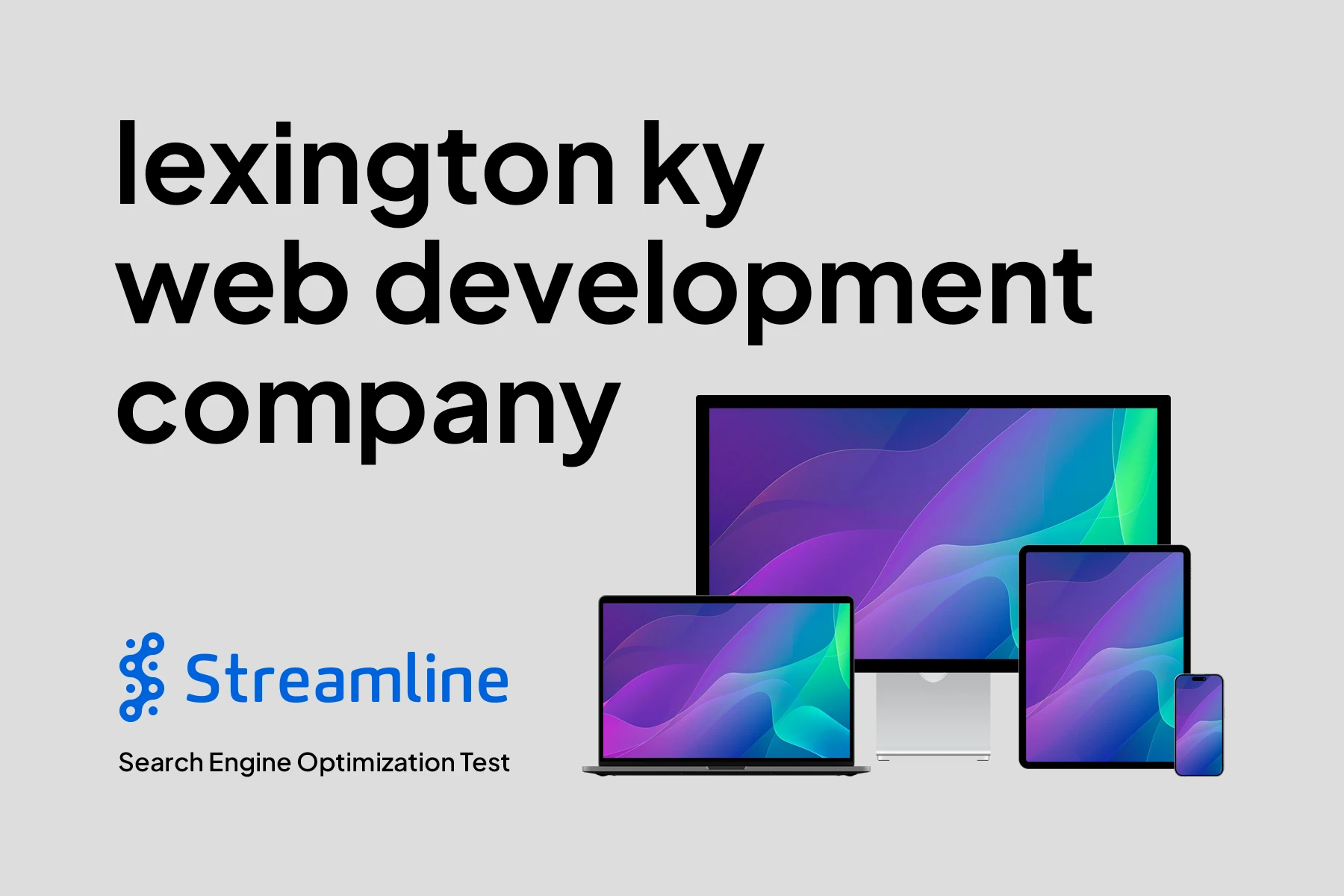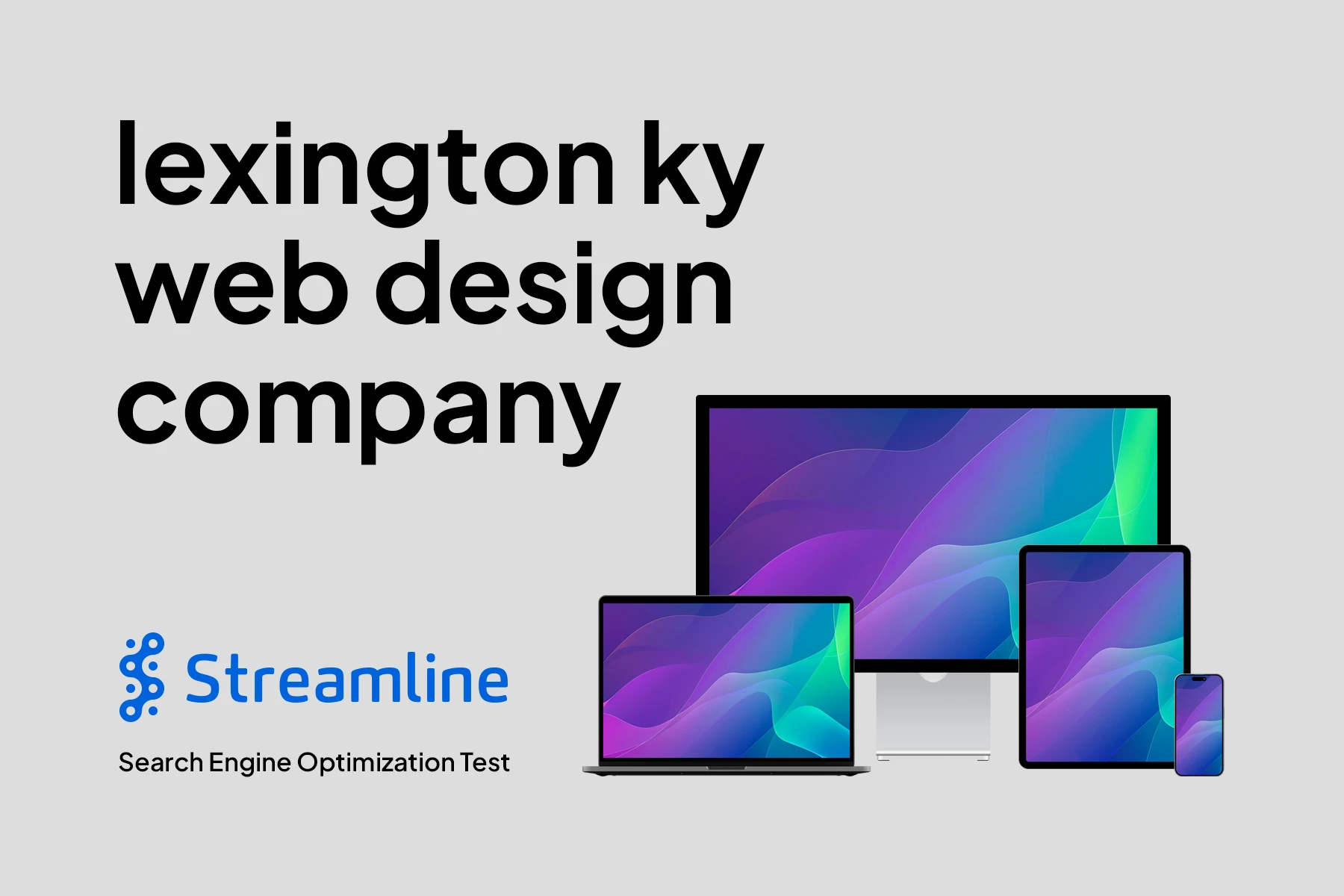Creating a Mobile App from Scratch
Our team members have been designing and developing mobile apps for iOS and Android for years, so we have significant experience. Creating a mobile app is a fairly complex process which requires specific expertise, all of which we have in-house. Clients have selected us to produce apps precisely because we’ve done it successfully before. But a little over a year ago we decided to create our own app. After we completed it, we thought it would be useful to write down our experiences with the process from a client standpoint.
Before I continue, I’ll add that I’m writing this from a non-technical standpoint. Our developers will worry about things like writing in native code vs. React Native or Xamarin. That’s not the focus of this post. I’m writing this for companies with team members who have aspirations to create an app and need to know the pitfalls.
First, What is Our Example App, Tifo?
Before we go on, we should explain what our app does, since we’re using it as the primary example in this post. Tifo (pronounced TEE-fo) is a mobile app which works on iOS and Android phones. It is designed to help sports fans create and manage supporter clubs by providing membership management, game schedules to enable real-world gatherings, chat, media uploads, and more.
Instant Drawbacks for Our Release Date
Tifo was released in early 2020, which was awful timing because of the COVID-19 pandemic. We did not know what kind of impact the virus would have on our app, but it turned out to be disastrous. Tifo is primarily an app for organizing sports supporter clubs which get together in pubs, sports bars, and members’ homes in order to watch games together. The pandemic erased that possibility very quickly, and it took nearly two years for people to feel comfortable to begin gathering face-to-face in supporters groups again.
Still, this delay has allowed us to continue to pursue other features that were not available in the initial launch, so it hasn’t been entirely negative. But that’s one thing to remember. Circumstances out of your control may change the course of your app’s potential from success to failure.
Steps for Making a Mobile App
There are a few common-sense steps to mobile app production, so we’ll list them here.
- Solve a Problem
What does this mean? It means you shouldn’t create an app on a whim or do it because you like a particular subject. Also, don’t create an app because everyone else is doing it. The fundamental building block to a successful app release is to solve a problem. Preferably, it should be an issue you experience and know how to address. - Define App Functionality
Write down exactly what the app does and how it should do it. Also, write down what the app doesn’t do, so you understand its limitations. Finally, write what you want the app to become in the future, post-launch. That’s so you have an understanding of where the app is going and what you’ll have to do after you release it. - Wire Frames
Wire frame, wire frame, wire frame! It’s crucial to use software to create wire frames for the mobile app user interface. We typically use Adobe XD (eXperience Design) to produce interactive mockups of apps. However, there are multiple options for PC and Mac users. The output files from Adobe XD act as both technical wire frames and visual presentations. Our clients can see how screens, buttons, text, images, etc. will appear and function, roughly speaking. - How to Develop the App
Decide on how the app will be developed. Primarily that means native code vs. a dual operating system development method like React Native. I mentioned this isn’t a technical blog post, so I won’t go into details on that here. - Create the App
After the development language has been chosen and the features have been defined, your development team will create the app. At this stage, it’s likely that you’ll be creating a prototype or MVP (minimum viable product). That means the app won’t have every feature you’ve ever wanted. But the minimum set of functions that will allow it to work for users in order to test it. - Analytics and User Behavior
Incorporate analytics and test your users’ behaviors. It’s important at this stage to understand the weaknesses of your app or any points at which users feel frustration such that they may give up using the app entirely. You’ll need to understand where the proverbial potholes are located in order to fill them. - Launch the App
Launch the app and follow how users are engaging with it. Take feedback from them seriously. Dive into the analytics to understand things that are happening behind the scenes. Users may not share important information with you. - Use the App
A crucial last step step is to use your own app. You’ll never know all of the issues or concerns or blockers that your users may experience if you’re not using it constantly, yourself.
Conclusion
Thanks for taking the time to read this post about creating a mobile app. We hope it’s been informative about the the basics of app design and the app development process. Please feel free to contact us with any questions you may have about our post, our app, or your ideas for your own app.
You can also check out information on Tifo at www.tifo.fan.