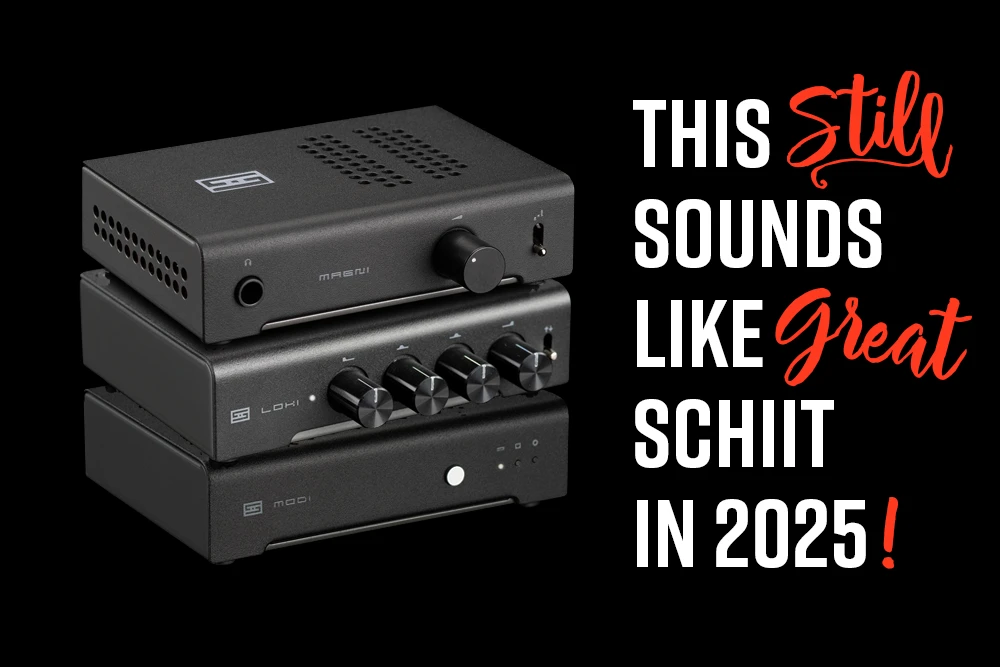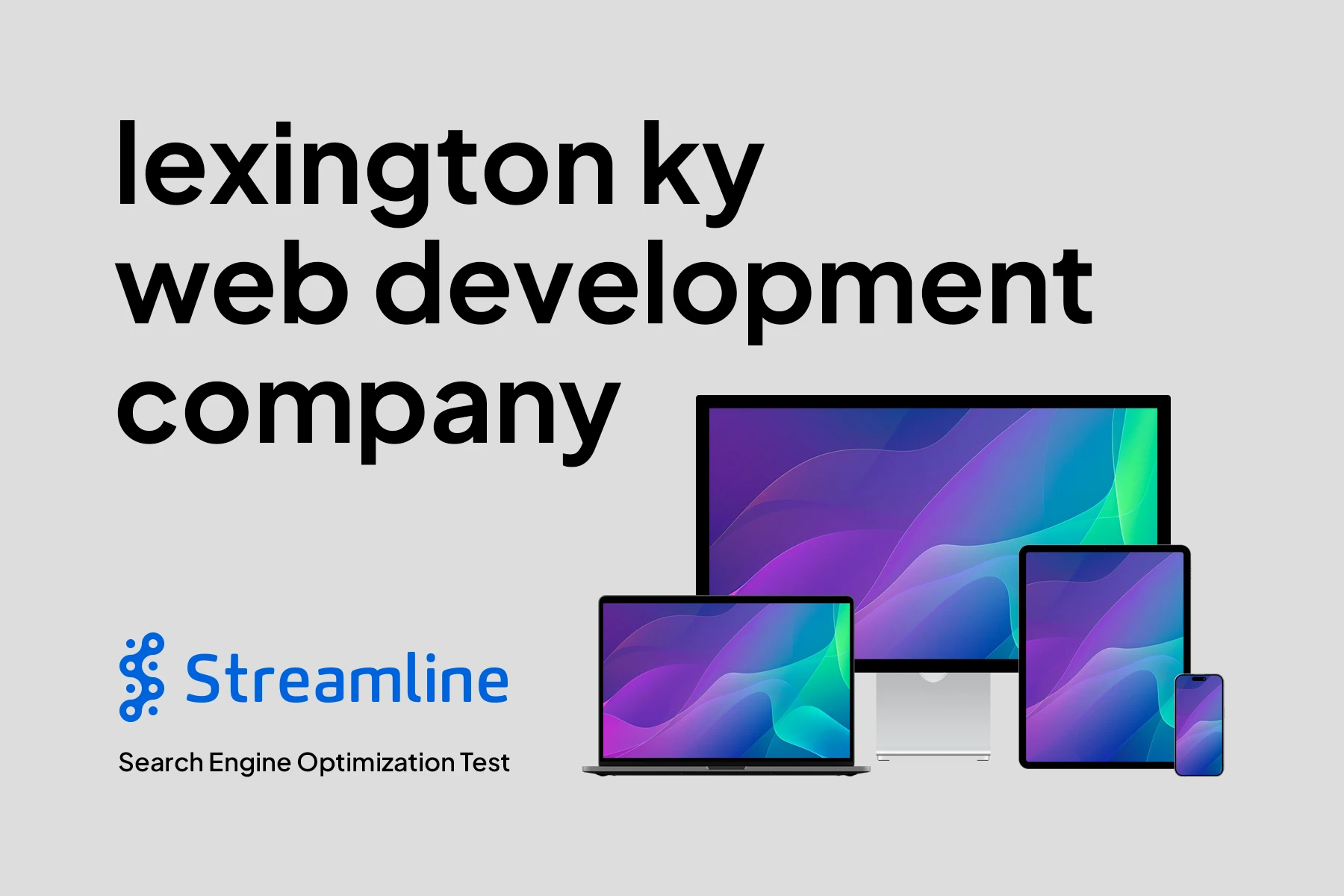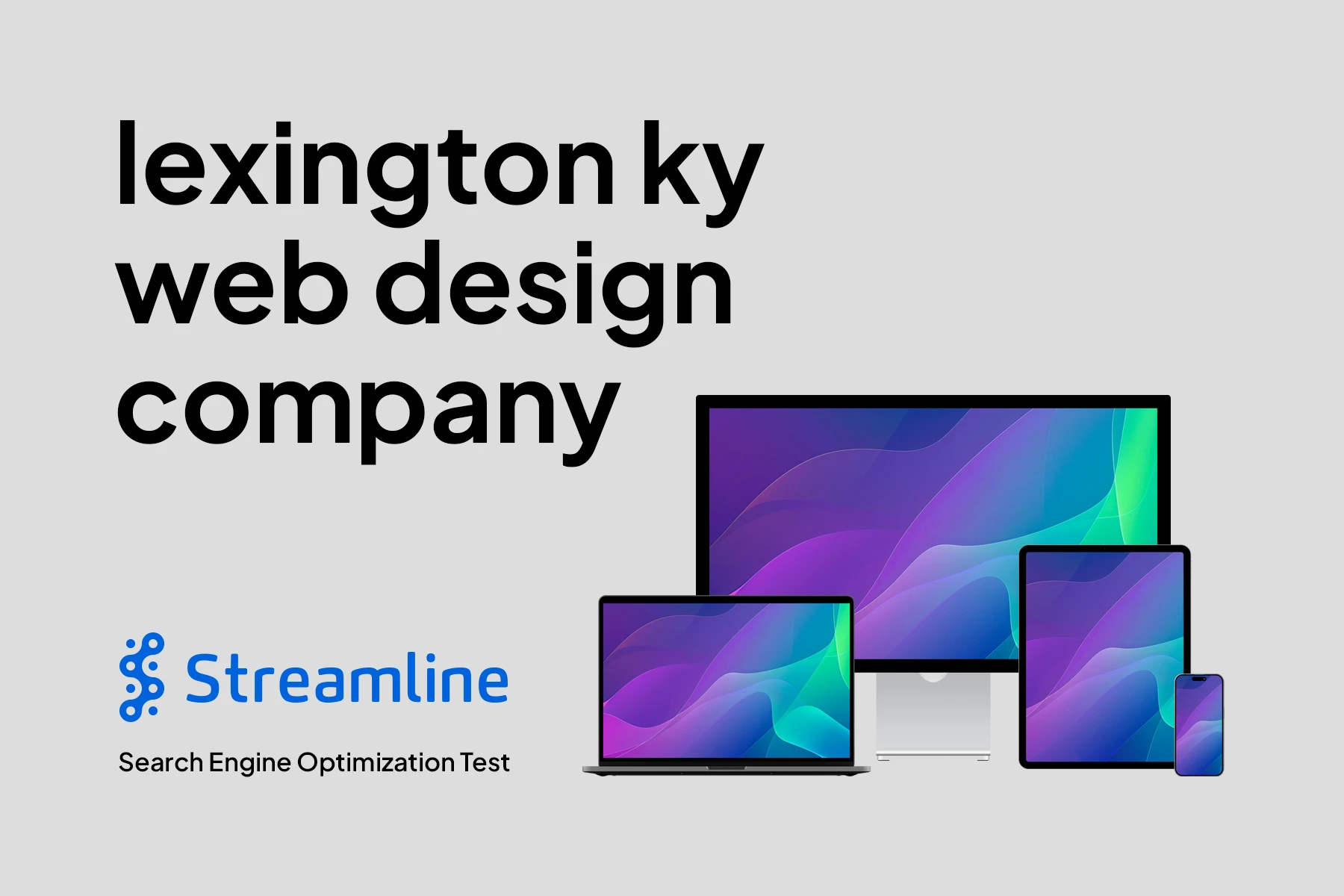What is Midjourney?
Midjourney is a cutting-edge photo creation and editing platform that utilizes artificial intelligence (AI) technology to create new images or new variations of photos you upload using keywords to describe the edits or changes you want the AI to make. To test AI photo editing with Midjourney, I uploaded a photo of myself, which you can see below:

Using Keywords in Midjourney
After the image uploaded, I provided keywords to describe what I would like Midjourney to “imagine” using my photo. I used the system’s command line to enter “/imagine” and the description keywords of what I wanted Midjourney to create. An example of how to do this is below:
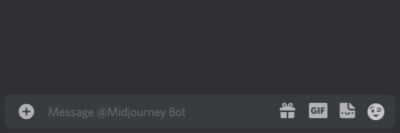
Midjourney’s Initial Variations
Next, Midjourney uses your keywords to generate and display four image variations. The example image below has numbers over the variations for display purposes, but they normally don’t appear on top of the image options. After Midjourney shows the four variations, users may select one of the “U” buttons (numbered 1-4) to upscale the corresponding image.
However, if the images aren’t what a user wants, the option to click one of the “V” buttons (also numbered 1-4) is available to create additional variations based upon the corresponding image. The result is another set of image options. The re-roll button 🔄 runs the job again with the user’s previous keywords. The result is four new variations from the original description.
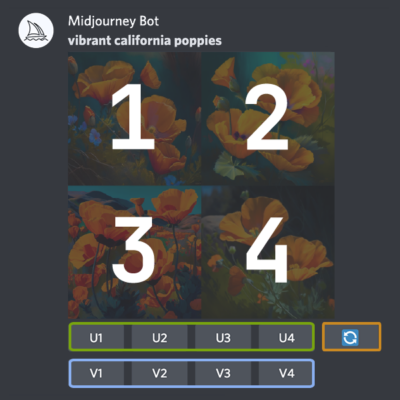
Midjourney Image Variation Outputs
Let’s try it out using the image I uploaded earlier. I used the /imagine command in Midjourney to produce different versions of my photo as a “cowboy with a horse.” Here is one of the variations it created:

Next, I told Midjourney to imagine me as a “cowboy with a beard,” and here is one of the variations it generated:
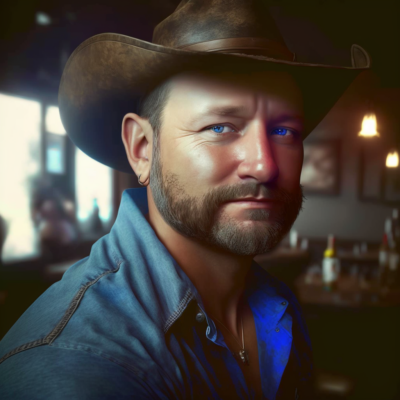
I decided to try something different. I had Midjourney imagine me as someone “who lived in the 1800’s,” with the resulting four variations below. Then I clicked the V button, so it generated additional variations on one of the images:

Following that, I did the same with one of the other variations it generated. Midjourney created four new options:

Then I asked Midjourney to imagine me as a honky-tonk country western guy with a pickup. It produced the four options below:

Also, I asked Midjourney to imagine me “on Star Trek.” It created the following four image variations:

Finally, I had Midjourney imagine me “as a cyborg” with the following results:

Conclusion
Ultimately, I found some of Midjourney’s results incredibly impressive, while others were less so. At this time, this technology is just getting started, and we can expect that it will improve exponentially over the next decade. Without a doubt, this is the future for photo editing and photo creation. The days of manually editing photos is nearly a part of history, similar to corded phones, cassette tapes and diskettes, because Midjourney and other AI media creation systems will take over. It is so much easier, so much faster, and anyone can do it!
Give it a try! You can get started with MidJourney here: https://docs.midjourney.com/docs/quick-start and ChatGPT here: https://openai.com/blog/chatgpt
Contact the Author
Please feel free to contact me.
Luther Andal
[email protected]
Please contact us at your convenience to speak to someone at Streamline about a project.