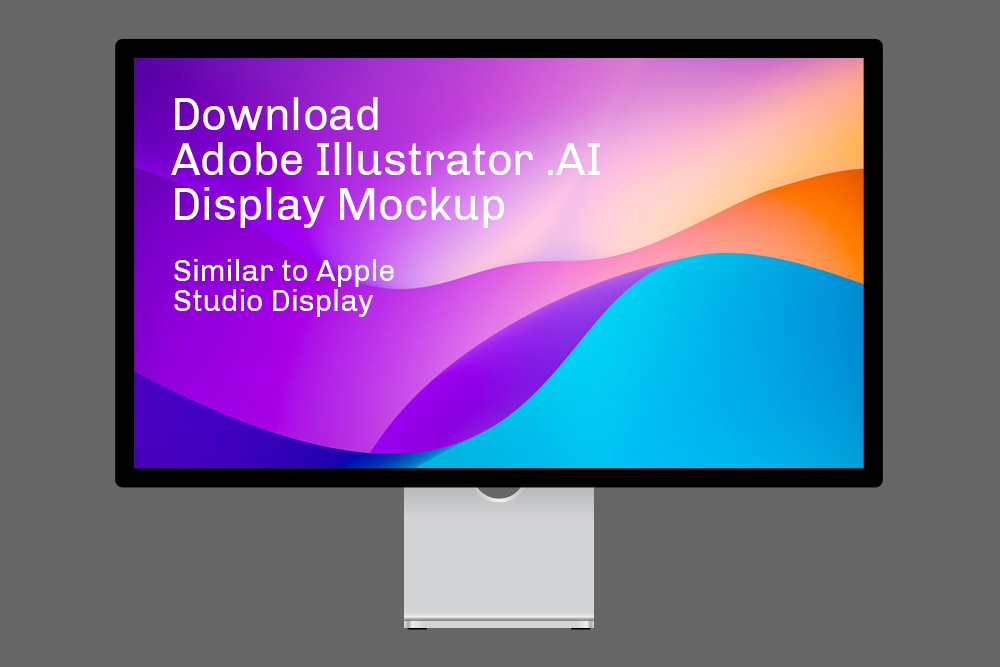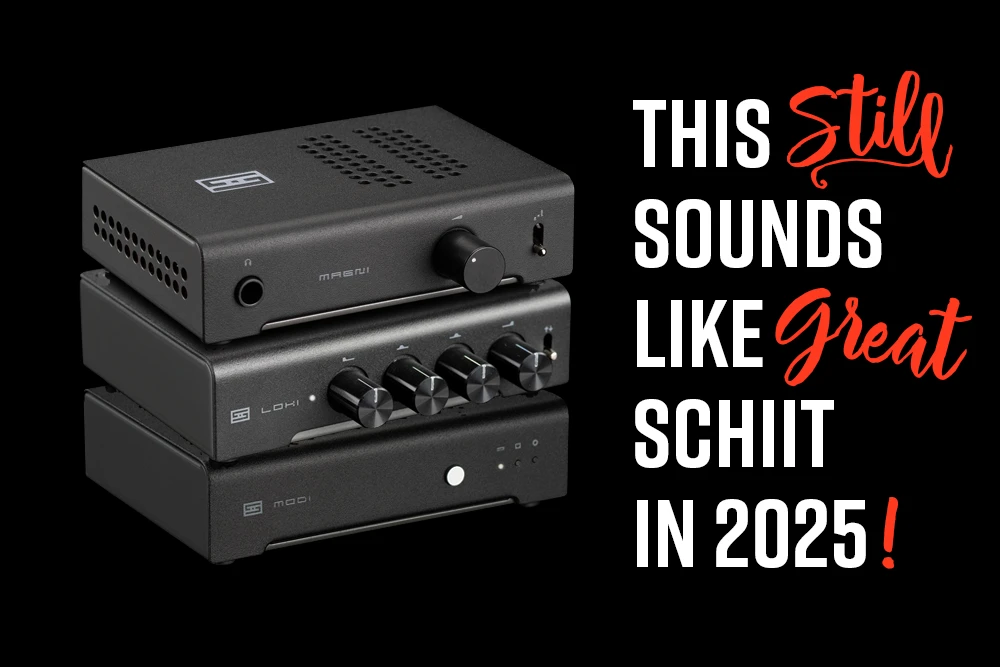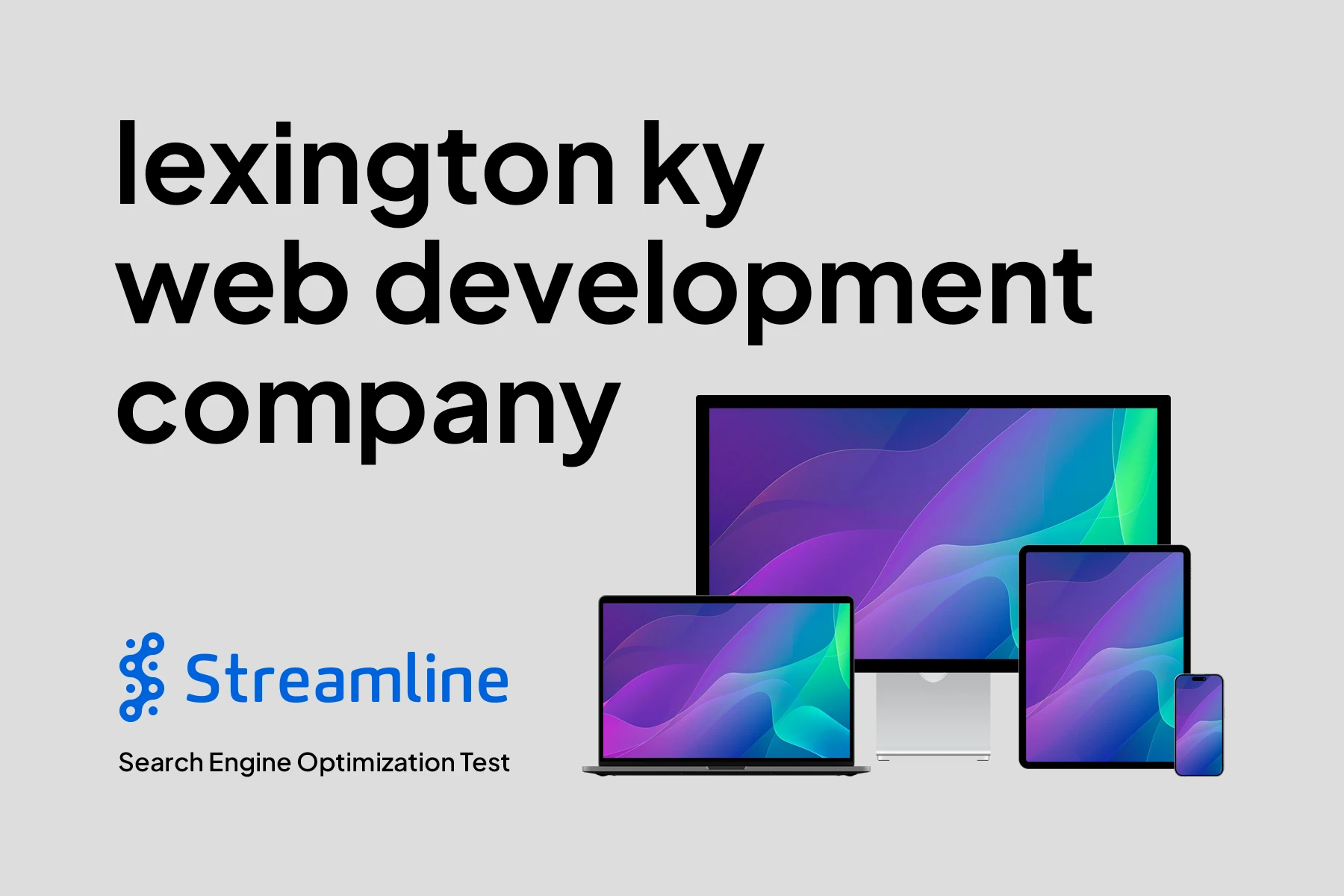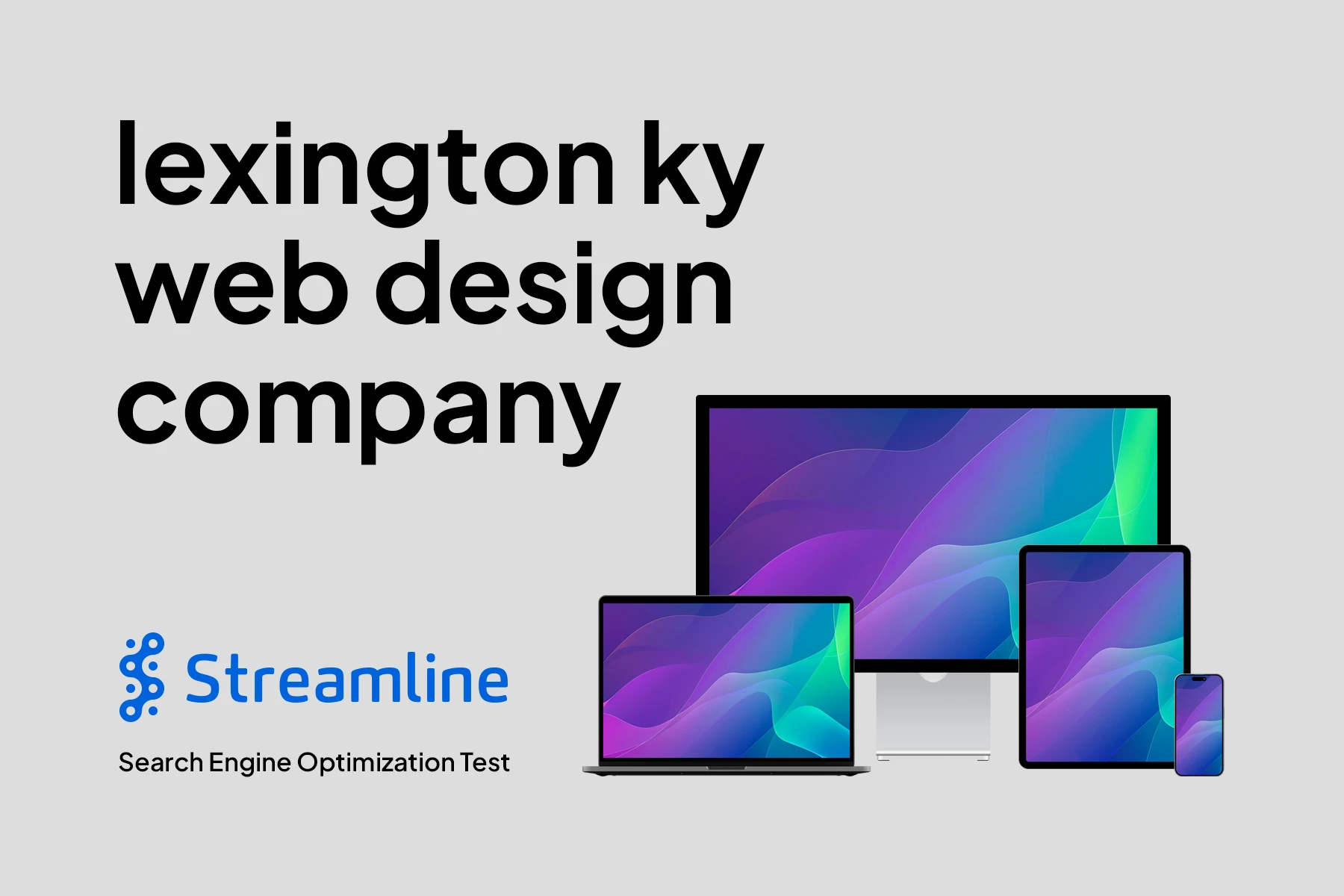Apple Studio Display Vector Mockup for Free Download
I have created an Adobe Illustrator (.ai) mockup file based closely on the Apple Studio Display. Note that I have used the common, lower resolution of 1,920 x 1,080 for the screen as a starting point, because that’s what I needed in my own mockups. Of course the .ai file will scale, because it’s a vector, but I wanted to make that clear up front.
It is not a perfect match for the Apple Studio Display, nor was it intended to be so. I wanted a specific resolution, so I created this vector file for myself and decided to share it for anyone who might find it useful.
Required Software
Adobe Illustrator (or any application which opens .ai files)
Required Fonts
None
The .AI File Attributes
Art Boards: There are 3 art boards in this Apple Studio Display vector mockup. The first one contains the main design elements, which includes the screen, bezel, stand, and background. The second one is where I have cut the screen out of the background vectors and separated the bezel into pieces for a separate Adobe XD file. The third is made of combined elements (no bezel separation) with the screen cut out. I created the second and third mockups so I could place interfaces “behind” the bezel, stand and background, whether in Illustrator or Photoshop. You may find those two worthless, so feel free to discard them.
Document Resolution: Each art board is 2,260px wide x 1,790px high.
Screen Resolution: The “screen” part of each art board is 1,920px wide x 1,080px high.
Download the Adobe XD Template File
Contact the Author
Please feel free to contact me. If you have a useful question or comment, I’ll add it here with my thoughts as appropriate, though I will never post your name or email address.
Bill Adams
[email protected]
If you would like to speak to someone at Streamline about a project, please contact us any time.
Credit
I wanted to thank Milad Fakurian for the background image I found on Unsplash and used in the blog post graphic. It isn’t in the .AI file, but I thought it worked great in this graphic.